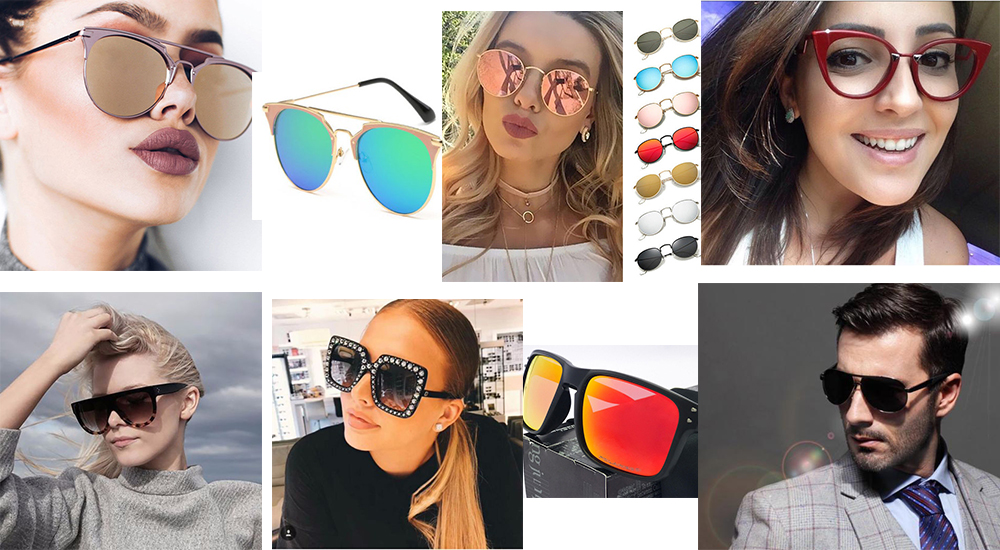Deprecated: Creation of dynamic property InsertPostAds::$settings is deprecated in /home/buzzing1/domains/buzzingpoint.com/public_html/wp-content/plugins/insert-post-ads/insert-post-ads.php on line 427
My Neighbor Alice is a very engaging, multi-player, farm and builder, blockchain play-to-earn game, where anyone can own a virtual island. You can also collect and trade NFTs, and build various projects, and also meet new friends in the ecosystem.

The native token of My Neighbor Alice game is ALICE, powered by Binance Smart Chain. The token is available in exchanges like: Binance, Pancakeswap, MEXC Global, LBank, BingX, Bitget, etc.
Unique Features of My Neighbor Alice Blockchain Game
Some of the unique features of the game include:
- Avatar: An avatar is a virtual representation of every player in the game ecosystem. Players interact with one another via their avatar in the metaverse. As a player, you can install different assets to your avatar to modify it.
- Virtual Islands: There are virtual plots of land in the game, represented in form of NFTs, which you can either purchase directly from Alice or via the marketplace.
- In-Game Assets: You can purchase some in-game assets and then deploy them in the game. Some of these in-game assets include: animals, houses, cosmetics for your avatar, decorations, veggies, etc.
- Staking Yield and Earnings: In the game, you are encouraged to hold their tokens, stake them and then earn rewards.
- Marketplace: There is an in-game marketplace where players can trade game items and NFTs.
How to Download, Setup and Play My Neighbor Alice (ALICE) Blockchain Game
Before you can play My Neighbor Alice game, you must own a land and also install the launcher. You can download the launcher.
Next, is to download and install the game. Then tap the “Play” button.
Now create a new account (remember to write down the seed phrase and keep it handy) or you login to your Chromia vault account.
Next, go to My Neighbor Alice Alpha Access Start Phase page. Connect your Metamask wallet (via the BSC network) to see all the digital items and lands you own.
When you have connected your Metamask wallet, before you can start the season 1 of the game you need to link your Chromia vault account.

Now allow to be moved from Metamask to Chromia by tapping the “Allow plot moving” button.
Confirm and approve the transaction on your Metamask wallet. Make sure you have some BNB tokens for gas fees.
Once the confirmation is successful, you can now move your land to Chromia. Tap the “Move to Chromia” button to transfer your plot of land from Metamask (BSC network) to Chromia.
Confirm and approve the transaction again.
Once the confirmation is successful, you plot of land will be moved to the Chromia blockchain network, with the BNB turning to CHR. It means that you can now enter the Alpha test.
The game should start automatically after you have connected to the Chromia blockchain. Enjoy the game!
For more setup details, check out this guide.
See:
- How to Setup & Play DeFi Kingdoms Play-to-Earn Game
- How to Setup & Play REVV Motorsport Play-to-Earn Game
YouTube Video Tutorial on How to Play My Neighbor Alice Blockchain Game & Make Money
My Neighbor Alice Gameplay Guide
https://www.youtube.com/watch?v=bAZHRue1eFc