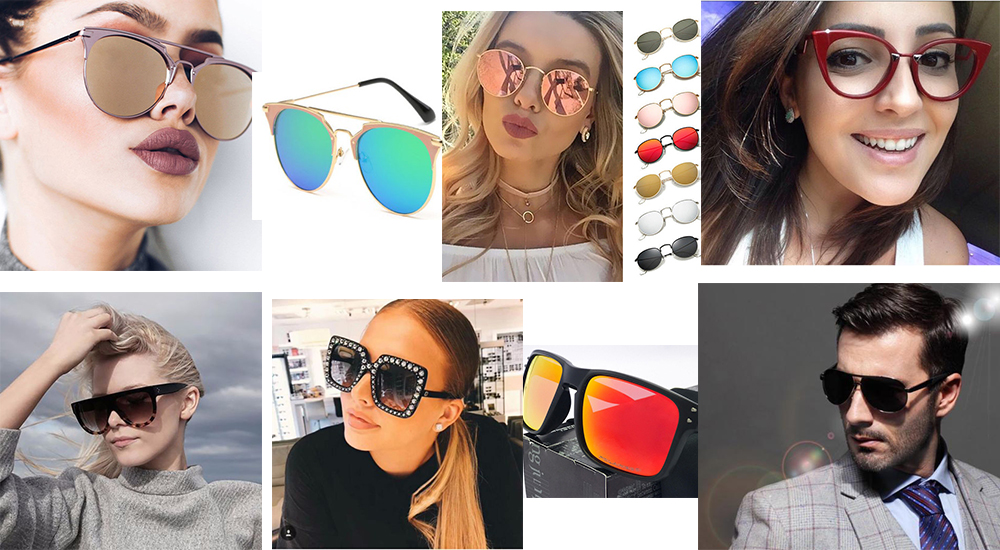Deprecated: Creation of dynamic property InsertPostAds::$settings is deprecated in /home/buzzing1/domains/buzzingpoint.com/public_html/wp-content/plugins/insert-post-ads/insert-post-ads.php on line 427
STEPN is the first project to bring the Move2Earn concept into reality. It is a web3 lifestyle (health and fitness) app that combines the SocialFi and GameFi features. Here, users who have their NFT sneakers walk, jog or run outdoors in order to earn the in-app token (GST) which they can use to mint new NFT sneakers or to level up the existing sneaker to make it more efficient.
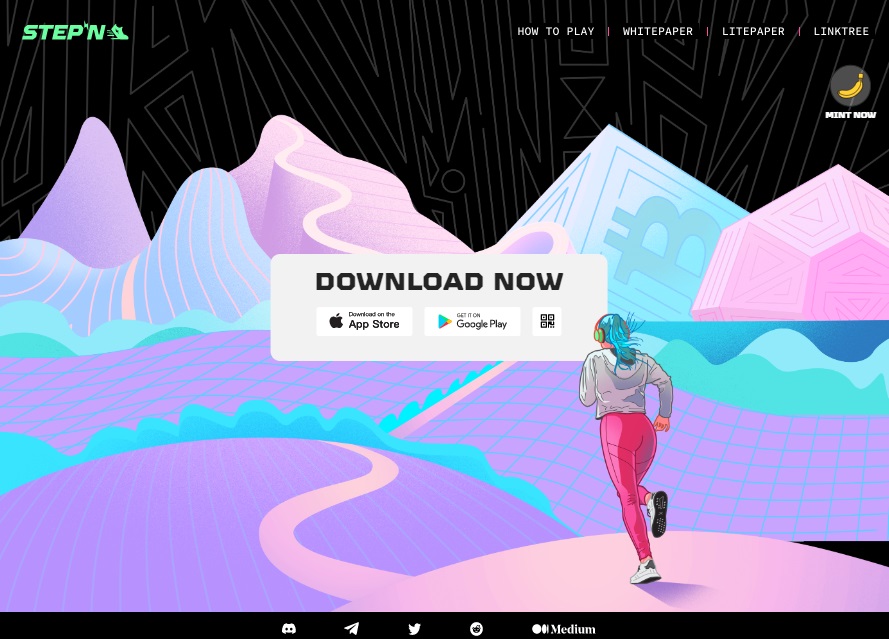
More About StepN Move-to-Earn Project
Alternatively, players can choose to lease or sell their sneakers via the in-app marketplace. In-app wallet is also available where the GST tokens that users earn are store. The in-app wallet also has a built-in swap function for users who wish to swap their GST tokens to USDC.
STEPN has 2 token: GST (game token) and GMT (governance token).
How to Download and Use the STEPN App to Earn STEPN GST Token (Features & Screenshots)
Download STEPN app from app store for iOS users or from Google play store for Android users.
You need to first choose a sneaker that fits your fitness level. There are 4 main types of sneakers available:
- Walker (1 to 6 Km/Hr).
- Jogger (4 to 10 Km/Hr).
- Runner (8 to 20 Km/Hr).
- Trainer (1 to 20 Km/Hr).

You can only earn the GST token when you acquire the NFT sneaker and then move outdoors with GPS. The NFT sneakers are available in the in-app marketplace.

Below is the screenshot of the NFT sneaker detail page.

It is now time to equip your NFT sneaker, move outdoors, burn some calories and earn handsome rewards.

Your outdoor running is measured with GPS. Please note that the app has an anti-cheating feature. This means that you will not earn any GST token if you moonwalk.

Once in a while, you can check your GST earnings, and even share it on social media if you wish.

See:
- How to Download, Setup & Play Faraland Play-to-Earn Game
- How to Download & Use Dotmoovs Move-to-Earn App
There are 3 ways to burn your GST token:
- Use it to level up your NFT sneaker to make it more efficient.
- Mint a new sneaker, which you can sell or keep.
- Swap your GST tokens to USDC.

STEPN app is available for free download from app store for apple devices and Google play store for Android devices. You can learn more about how to earn STEPN GST token.
YouTube Video Tutorials on How to Make Money with StepN Blockchain Move-to-Earn App
StepN Deep Dive #1: The New Move-to-Earn Crypto App
How to Earn $60/day by Walking with Stepn (Move to Earn)