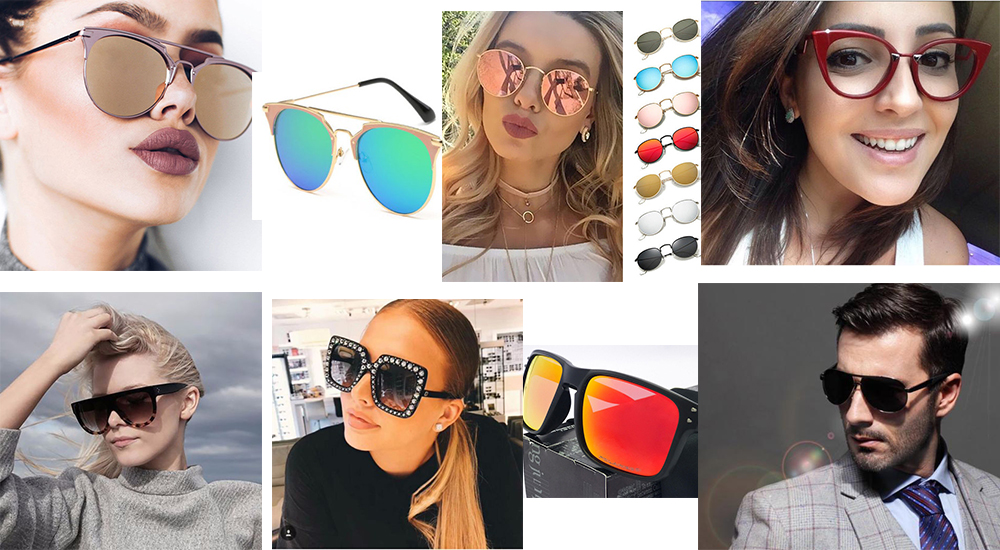Deprecated: Creation of dynamic property InsertPostAds::$settings is deprecated in /home/buzzing1/domains/buzzingpoint.com/public_html/wp-content/plugins/insert-post-ads/insert-post-ads.php on line 427
Step App is the development protocol for Fitness Finance (FitFi) launched in Avalanche blockchain. Fitness Finance is the market economy where participants earn a part of the revenue generated by the fitness industry. Web3 and blockchain made it possible for people to earn from the market they take part in, which became possible with the surge of GameFi and play2earn. The project created a gamified metaverse for the fitness economy where people can walk, jog, and run to socialize, play and earn rewards in form of cryptocurrency and NFTs.

More About Step App (FITFI) Move-to-Earn Project
The token economy of Step App includes staking, locks, liquidity incentives, buy backs and burns. All these are controlled by demand drawn by both gameplay perks and value drawn from the game economy.
Step App project has 2 tokens:
- FITFI token which is the governance token that draws it benefits from the ecosystem fees.
- KCAL token which is the in-game token that are used to buy SNEAKS and are also earned from running staking a SNEAK.
In summary, Step App turns your fitness goals into income, social joy and friendly competition, made possible by the integration of web3, metaverse, augmented reality (AR) and blockchain technology.
Some Unique Features of the Step App (FitFi) and Functions
The main aim of this web3 project is to captivate masses who are experiencing crypto and blockchain for the first time. That is why the Step App is rich in immersive, social and competitive experiences. Below are some of the unique features of Step App and their functions.
- Gamification: The app has a player-vs-player match making feature which allows users to combine their fitness activities with social experiences at various levels; local, regional and even international.
- Augmented Reality (AR): This helps users’ metaverse characters to grow and evolve as they fulfil their fitness quests.
- Earn: Users earn novel rewards in form of cryptocurrencies and NFTs for meeting their fitness targets and hitting fulfilling quests.
- Social and Earn Mechanics: This twines with strong token sinks, to create a balanced economy.
Check:
- How to Download & Use Dotmoovs Move-to-Earn App
- 4 Easy Ways to Make Money from GameFi/SocialFi Projects
Game Economy and Tokens Value of Step App Move2Earn Project
Below is a screenshot of Step App game economy for both the play income and the NFT income.

Below is a screenshot of the summary of FITFI token value from the game economy and the app.

Below is a screenshot of the summary of KCAL token value from the game economy.

How to Setup and Use the Step App (FITFI) Web3 App to Earn Money (Features & Screenshots)

Go to the web app at https://app.step.app/ and type in a valid email address to get started. Tap the Done button.

A 6-digit code will be sent to the email address you provided. If you didn’t get the code, tap the DIDN’T GET A PASSWORD link.

Next, you will be asked to enter a referral code. Enter Z3EV9FXP as your referral code.

You will be taken to your Step app account. You will earn FAT points every day. To earn more FAT points, connect a private wallet and also invite referrals (you will earn 3 FAT per day). Tap the Add Referrals section to see your ref code. Copy it and share it with your friends.

You can convert your FAT points to KCAL token by burning FITFI.

Step App (FitFi) Perpetual Staking Guide
- Step App a special perpetual staking where you stake once and get access to new earning opportunities such as lootboxes, sponsored SNEAK drops, yield, etc. Lootboxes contain SNEAKS, Avatar badges (tags) and skins. The probability of getting a SNEAK from a Lootbox is 35%.
- The first NFTs are offered for free to early adopters as a way to appreciate them, instead of selling them to the community.
- When you stake FITFI token, you earn Drop Tickets (DT). You earn one DT for every 100 FITFI token you stake.
- A snapshot is usually taken at the end of every Lootbox event. Lottery takes place and lootboxes are then awarded.
- Highest stakers get bonus DTs. Also note that no single address can win more than 5 lootboxes.
- Lootbox events, yield events, brand drops and other opportunities keep looping. Note that you don’t need to re-stake to earn from future events because the staking is perpetual and automatically rolls over to the next event.
- Another advantage of the Step App staking is that it has no stake-lock period, as you can unstake whenever you like. But there is a short cool down period of 14 days. This means that once you unstake your FITFI tokens, you will receive your unstaked tokens after 14 days.
- But if you wish to receive your unstaked tokens immediately, then it will attract a 16% penalty. This means that 16% of your unstaked FITFI token will be deducted, and this amount goes to the DAO treasury. Voting is used to decide what this revenue will be used for. The tokens can even be burnt.
Below is a screenshot of the Step App perpetual staking details.

See:
YouTube Video Tutorial on How to Make Money with Step App (FitFi) Blockchain Move-to-Earn App
STEP APP the next STEPN? | How to get FAT points for KCAL