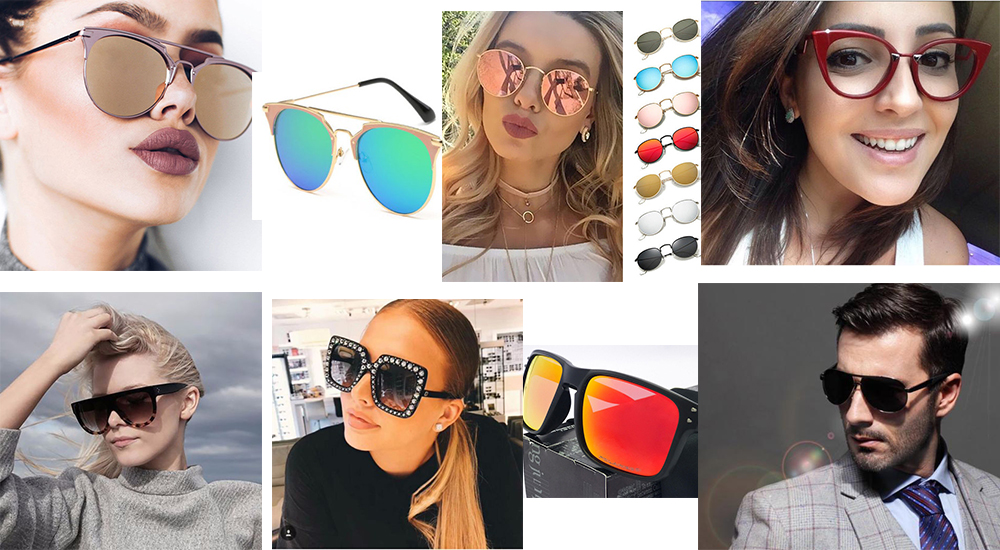Deprecated: Creation of dynamic property InsertPostAds::$settings is deprecated in /home/buzzing1/domains/buzzingpoint.com/public_html/wp-content/plugins/insert-post-ads/insert-post-ads.php on line 427
Calo Run fitness and move2earn project encourages you to exercise your body by moving, lose some calories and then earn rewards in form of cryptocurrencies and NFTs. The project also features Shoebox and an NFT marketplace (Lolo NFT marketplace) where you can buy and sell NFT sneakers and NFT eggs respectively. It also features a staking platform where you can stake your CALO tokens to earn some trial shoebox.

More About Calo Run Move-to-Earn Project
Calo Run move2earn project has 2 tokens:
- CALO token which is the governance token and also powers the ecosystem. The CALO token is available in exchanges like Pancakeswap, Bitforex, etc.
- FIT token which is the in-app token.
Calo Web3 App Features and Screenshots




Check:
- 4 Easy Ways to Make Money from GameFi/SocialFi Projects
- How to Download, Setup & Play Alien Worlds Play-to-Earn Game
How to Download and Use the Calo Run App to Earn Money
You can download the Calo Run app from the app store for iOS users or from Google play store for Android users. Note that the Calo app is required for gameplay.
Another option is to use the dApp. You can connect your decentralized private wallet (web3 enabled) such as Trust wallet, Metamask wallet, etc.
On mobile or PC, go to https://dapps.calo.run/ and then tap the Connect Wallet button located at the top right hand corner of the page. Connect via the Binance Smart Chain (BSC) network.

On mobile, launch your private wallet (Trust wallet, Metamask wallet, etc.), go to the dApp browser section of your private wallet. Then go to https://dapps.calo.run/. Connect your wallet via the BSC network.
You can now trade a shoebox or trade in Lolo NFT marketplace. If you wish to earn a trial shoebox, then you stake CALO token.

Calo Gameplay Beginner’s Guide
For gameplay, the calo run app works in 3 main modes:
- Single Mode: Here, players are equipped with NFT sneakers, then they earn FIT tokens as rewards for moving. To begin, the players choose one of their NFT sneakers and then tap the Start You need to gain some stamina before you can earn some FIT tokens. Each stamina is equal to 5 minutes movement and the stamina starts building up after the player has acquired an NFT sneaker. Note that 5% of your current stamina is added as energy, so don’t have to worry about lack of stamina.
- Challenge Mode: Here, the player needs to join some weekly and monthly challenges, and they need to register under the challenge session at least 24 hours before the challenge launch. On registration, players are charged a small returnable fee to guarantee responsibility. Note that challenging opponents are ranked based on a unique points system. And points are calculated according to the speed and attributes of the Sneakers.
- Team Challenge Mode: You accumulate points or medals by sharing the activation code. After getting to a certain level of points, you will now have the right to create your own club or group challenges. In the Teams Challenge section, teams can compete against each other. The ranking here is calculated based on the participants numbers and the total kilometers accumulated over a specified period of time. In addition to the Calo metaverse tokens rewards, the team that emerges as the winner will also earn a limited NFT sneaker.
Select a suitable sneaker before you can experience the move to earn feature of the Calo app. There are 4 types of sneakers, each suiting a certain range of users’ exercising pace:
- Walker: 1 to 6km/h
- Jogger: 4 to 10km/h
- Runner: 8 to 20km/h
- Trainer: 1 – 20km/h
Once you have purchased a suitable sneaker, tap the Start button. You will now see the Running and Walking buttons on top of the screen.
Floating indicates loss of stamina, which usually happens as a result of poor GPS or internet connection, or maybe you are not moving properly. When this happens, you will not earn any FIT token.
Always take note of the GPD signal colour. White indicates that there is no GPS signal. Red indicates poor GPS signal, while Green indicates a strong GPS signal.
The four main factors that affect your FIT/CALO earning include:
- Sneaker type
- Attributes of Sneaker Performance
- The Sneaker’s Speed Attribute
- User’s Moving Speed
Learn more about Calo gameplay.
Calo App Shoe Minting Event (SME) Guide
Users can also mint new NFT sneakers. This is one of the interesting mechanics in Beta Phase 2 of Calo app. Minting sneaker takes place when players use two sneakers (referred to as Origins or Vintages, which must be in their custody and have full durability) they own to “breed”, which results in the creation of a shoebox.
There are 5 categories of shoeboxes which are: Common, Uncommon, Rare, Epic and Legendary. To mint any of these categories of shoebox, you need to have both FIT and CALO tokens in your Calo in-app wallet. You can easily transfer any of these tokens from any other crypto wallet to your Calo in-app wallet.
To select a sneaker to “breed”, go to the Mint tab, select the sneaker you want to “breed”. Then tap Mint button to continue. You will receive a Shoe Box immediately, which you can also open immediately.
A sneaker can take part in up to 7 Shoe Minting Events (SMEs). The higher the number of SME, the higher the minting cost (FIT + CALO). Also note that each vintage casting fee is calculated separately and added to the minting cost.
The quality of an Origin sneaker will determine the quality of the Shoebox. To get a brand new sneaker, you need to unlock the Shoebox. Note that regardless of its Origins attributes, a brand new sneaker’s attributes are irregular based on their quality.
Also note that the NFTs minting mechanism is applied to the 2 NFTs Sneaker “Origin” that were limited released during the first NFTs release period. So, the sooner you own NFTs, the better. You can learn more about Calo shoe minting event.
See: