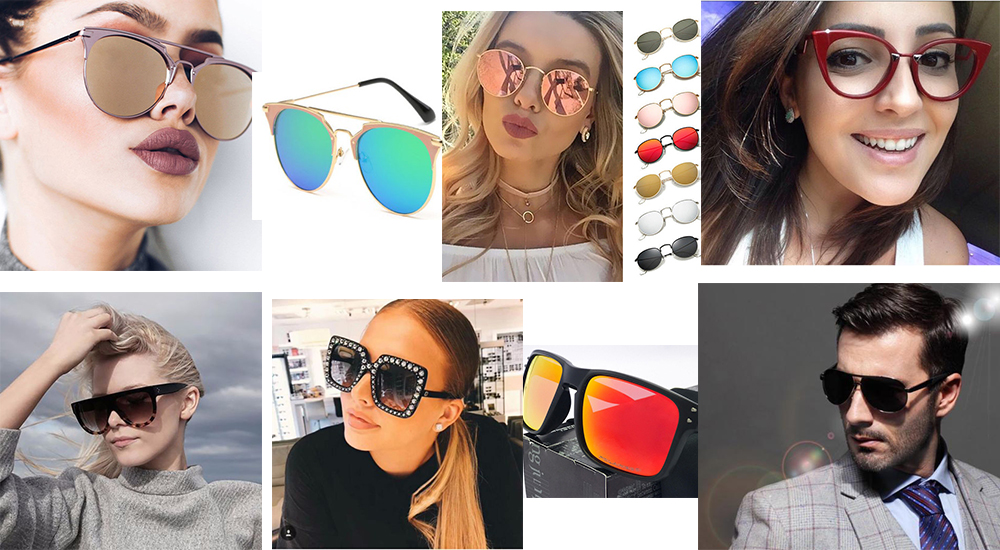Deprecated: Creation of dynamic property InsertPostAds::$settings is deprecated in /home/buzzing1/domains/buzzingpoint.com/public_html/wp-content/plugins/insert-post-ads/insert-post-ads.php on line 427
Run Together is another unique web3 app that applied the GameFi and SocialFi features, launched in the BinanceSmart Chain (BSC). Users who equip themselves with NFT items like shoes, sports wears, glasses, etc. and participate in fitness activities like walking, jogging and running outside earn valuable tokens. These earned tokens can also be traded for profit in the in-app marketplace.

The in-game token of Run Together app is the RUN (BEP20) token.
Run Together App Features and Screenshots
The Running app has various modes, such as:
- Running modes (Solo mode and Together mode)
- Community modes (Marathon Tournament mode and 1V1 Challenge mode)
- Coaching Mode or Trainer Mode
- Background Mode
1. Running Modes

You can choose between these 2 types of running mode:
- Solo Mode: Choose your shoes and start running.
- Together Mode: Here you run with your friends through an invitation link that invites every of your friends to run with you. Simply specify to run in party of 2, 4, 6, etc. and then send them an invitation link for them to run with you. The RUN token you earn and the rate at which Mystery boxes drop are higher when you run with friends than in solo running mode. The more people you run with, the higher the earning ratio.
2. Community Modes

- Marathon Tournament: In Tournament mode, you need to register at least 24 hours before the weekly or monthly tournaments starts.
The weekly tournament runs for the entire week, and you can choose to participate in a 2.5km, 5km, or 7.5km Marathon. Note that you can only join one marathon at a time.
Monthly tournament holds once in a month, and you can choose to participate in a 5km, 10km, and 15km Marathon. Also note that you can participate in one marathon at a time. A Mission Log notification will be sent to you have successfully registered.
You can use the Goal Setting function to track your progress. Note that once a Marathon start will not be able to repair your shoes until that Marathon ends.
Run Together app uses points to rank Marathon participants in the Leaderboard, and these points are calculated based on the running speed and shoe’s attributes of each of the participants.
The Run Together app requires a registration fee which must be paid before you participate any of the Marathons. This is to prove your seriousness, as the registration fee is refunded once you complete the Marathon. If for any reason, you were not able to complete the marathon within the time limit, your registration fee will be combine and counted towards the leaderboard reward. You earn RUN tokens, together with a Bronze/Silver/Gold Marathon NFT badge based on your position on the leaderboard. But generally, everyone who participates in a Marathon will be given the NFT participation badge. - 1-v-1 Challenging Mode: You can organize a race against one of your friends and stake some of your tokens. A distance and time limit for the competition will be set, and anyone who complete the goal first becomes the winner and will receive the staked money.
3. Coaching/Trainer Mode

Here, you guide others to maximize their earnings, thereby helping to make running more efficient. Any user who requires your service as a coach or trainer will have to pay. Before you can become a trainer, you must have completed certain quotas and medals.
4. Background Mode
As long as you retain your NFT shoes in the app, you can still earn RUN token even if you are not using the Run Together app actively. In Background mode, your steps are directly from the Health app your mobile device. In this mode, the daily maximum steps is 3,000 steps. Note that the background mode does not have any endurance or water costs for you to monetize.
Shoes (NFT Sneakers)
You will only earn rewards in the Run Together app when you have a pair of NFT sneakers. The shoe attributes are summarized in the screenshot below.

In the Run Together app, there are 4 main types of NFT shoes (sneakers). Below is the summary of their speed and maximum Hydro.
- Training Shoes: 3 to 6 Km/h, 2 Hydro.
- Running Shoes: 4 to 10 Km/h, 4 Hydro.
- Competitor Shoes: 8 to 16 Km/h, 8 Hydro.
- Athlete Shoes: 1 to 6 Km/h, 12 Hydro.
Note that you can use the RUN tokens you earned to level up or enhance your shoes. It takes a set of period of time for each level up to finish, and it grows according to the amount of RUN token needed at the shoe level. But you can speed up the process by using more RUN token. As you level up your shoes, they gain additional attribute points assigned to them based on the shoe quality.

Check:
Types of Accessories and their Levels
In the Run together app, there are 4 types of accessories, each representing a different attribute:
- Tonic: Efficiency
- Shirts: Luck
- Trousers: Comfy
- Glasses: Sturdance

Note that once your shoes reach a specific level, you can unlock accessories slots, and then use the associated accessories to improve the attributes of the shoe by putting them into the unlocked, matching slots.
Badges
In the Run Together app, you obtain badges by performing a task. You obtain a better badge by performing a more difficult task. Badges give you some in-game advantages. In gameplay, badges help you earn extra Hydro and extra points. In box minting, they help you mint at a lower cost.
Anti-Cheating System
These 3 features help the Run Together app to prevent cheating in the game, and to purnish the cheater accordingly:
- GPS tracking
- Devices’ sensors and health recording data
- Through data simulation in machine learning
How to Download and Use the Run Together App to Earn Money
To start earning rewards, simply download the Run Together app from the app store for iOS users or from Google play store for Android users. Then signup. Alternatively, you can download, install and setup the APK file at https://runtogether.net/.
After installing the app, open it on your device and sign up with your email address. Use WAMSsVOPOl as your referral code (copy and paste). Then verify your account with the verification code sent to your email address.
Next is to connect to a Binance Smart Chain (BSC) network wallet. At the top right corner of the app screen tap Wallet > Connect wallet. Make sure you are connect your wallet via BSC network. You can also create a new BSC wallet via the app if you don’t have one. Make sure you backup your 12-word key phrase.
Now transfer BNB token into your in-app wallet if you don’t have some already.
Use the BNB token to buy your pairs of shoes, clothing and other accessories from the marketplace. Remember that you must have at least a pair of running shoes to start running and earning rewards in the Run Together app.
You are now ready to move and earn! After you have purchased your NFT accessories, hydro will regenerate at a 25%, at an interval of 6 hours (fixed at GMT+7 00:00, 06:00, 12:00, and 18:00). As soon as you have your Hydro recovered for the first time, you can start running to earn. Note that Hydro is the unit of energy in the Run Together app.
NFT items allow users to earn tokens. Just by moving and making use of Hydro, you earn the RUN token. The RUN token is rewarded per minute of movement, and the number of RUN you earn depends on 3 factors:
- Types of Shoes: There are different base amount of RUN token for different shoe types.
- Shoes’ Efficiency: The higher the efficiency of your NFT shoe, the greater number of RUN token you will earn per minute.
- Movement Speed: In order to maximize earning, try to stay within the optimal speed range of your shoe type. Once you fall below or above your shoe speed range, your earnings will reduce by up 95%, depending on the difference in speed from the optimal range.
Note that if the app detects an Ice-Walk, (which is usually caused by weak GPS/internet signal or if you are not moving spontaneously), you will not earn any RUN token in such situations. Also, you run a risk of losing your Hydro.
Also note that 1 Hydro equals 5 minutes of movement. Your Hydro begins to replenish only after you have obtained your NFT item.
Once you have bought a pair of NFT shoes, press the Start button. The app will show you your movement status, either Walking or Running.
Once your Hydro is depleted, you stop earning the RUN token. Press the Stop button to exit Solo mode manually.
Mystery boxes are dropped at random as you move, and each player has up to 4 Mystery Box slots. There are 5 types of Mystery box, and opening a Mystery box after you have received it necessitates a waiting time.
See:
YouTube Video Tutorial on How to Make Money with Run Together Blockchain Move-to-Earn App
How to Earn Money with Run Together App
https://www.youtube.com/watch?v=mXqzddOxJLQ