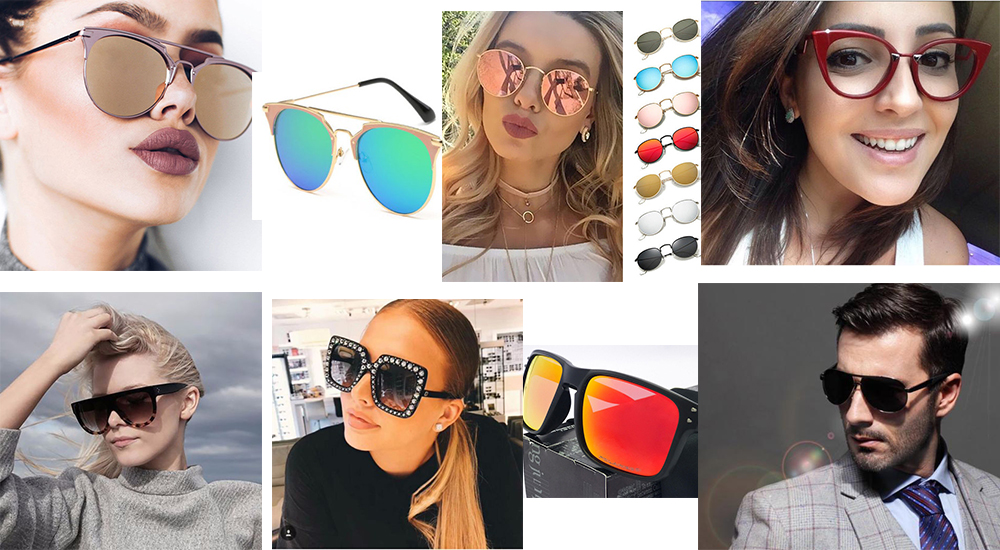Deprecated: Creation of dynamic property InsertPostAds::$settings is deprecated in /home/buzzing1/domains/buzzingpoint.com/public_html/wp-content/plugins/insert-post-ads/insert-post-ads.php on line 427
Axie Infinity is a play to earn blockchain game where you play to collect fascinating creatures called Axies. You main aim as a player is to fight, breed, collect, raise and build a comfortable kingdom for your Axies. There is also a game economy where you can truly own and trade the resources you earned while playing the game. In Axie Infinity game, you can compete with other players in order to attain top rankings and then earn rewards.

More About Axie Infinity Play-to-Earn Project
You can collect unlimited number of unique Axies with varying body parts and appearances. With the body parts, you can unlock abilities for your Axies, and these abilities vary in value, benefits and skills from one game to another. Each Axie has its unique strengths and weakness, which is determined by its genes.
In fourth quarter of 2021, Axie Infinity is ranked number one Ethereum game, and players have spent over 1M ETH to progress in the game. Axie Infinity has a very strong and loyal community and also provides easy way for its users to earn passive income and truly own the resources they earned in the games.
Axie Infinity is a virtual world where users worldwide gather with their Axies to live, play and earn. As a player, you can have access to advance in the game by taking the following actions:
- Competing with other players to win leaderboard prizes, as well as the in-game token – Smooth Love Portion (SLP).
- Producing new Axies that have unique body part attributes, by breeding existing Axies.
- Hunting and collecting rare Axies such as Origins and Mystics.
Axie Infinity has dual tokens in the ecosystem: Smooth Love Portion (SLP), which is the in-game token, and Axie Infinity Shards (AXS), which is the ERC-20 governance token powering the game ecosystem.
How to Download, Setup & Play Axie Infinity (AXS) Play2Earn Game & Make Money
Here are the four steps for playing the Axie Infinity game:
- Create and Setup your Ronin wallet (to enjoy zero-gas fee).
- Get 3 Axies.
- Create Axie Infinity Account.
- Download the Game on your mobile device or PC.
NOTE: Before you can play any Axie Infinity web3 game, you need to have a private wallet that supports web3. Recommended wallets for playing Axie Infinity are Metamask wallet and Ronin wallet. I personally recommend using Ronin wallet to play Axie Infinity because with the wallet, you will not pay gas fees for any Axie Infinity transaction, unlike other private wallets. You can check out this guide on how to download, create and setup Ronin wallet.
Once you have created and setup your Ronin wallet, the next step is to fund your Ronin wallet with Wrapped Ether (WETH), which you will use for buying your Axies, and also some Axs and SLP tokens.
The easiest way to fund your Ronin wallet is to buy Wrapped Ether (WETH) from Binance, and then withdraw it to your Ronin wallet. Alternatively, you can purchase ETH from centralized exchanges like Binance, Kucoin, Gate.io, MEXC Global, etc. Then you first withdraw the fund to your Metamask wallet and then send the ETH to your Ronin wallet via the Ronin Bridge. The ETH will be wrapped (that is WETH) automatically in your Ronin wallet. You can check out these four ways to transfer assets to the Ronin sidechain.
Before you can play the Axie Infinity game, you must buy three (3) Axies. You will use the WETH in your Ronin wallet to buy your Axies. You also need to have some AXS and SLP tokens in your Ronin wallet. In Ronin, you can swap a part of the WETH you transferred to the wallet to SLP and AXS via the Swap section of the wallet.

Next is to buy the three Axies from Axie infinity marketplace. Before you can do that, you need to first create an Axie Infinity Account. Go to Axie Infinity marketplace. Then tap “Login” located at the top navigation bar.
Now tap “Login with Ronin Wallet”. A Ronin wallet popup will ask you to confirm that you want Axie Infinity to connect to your wallet. Tap “Confirm”.

Now choose a username for your Axie Infinity account and tap the “Save” button.
You need to complete your account setup before you can play Axie Infinity game. So tap “Set up email & password”. Now the email address and password you wish to use for your Axie Infinity account, and then tap “Confirm” to wrap up the verification process.
Congrats! You have created an Axie Infinity account. Next step is to buy the required three Axies.
To buy the 3 Axies, go to the Axie infinity marketplace. To see the available Axies, tap the “Marketplace” tab, located at the top header.

Select the desired Axie you wish to buy. You will be shown some of the important attributes of the Axie, such as breed count, body parts, parents and children, sales history, abilities, etc. Now tap “Buy Now”. Make sure you have enough WETH to purchase the Axie.
Congrats! You have successfully purchased an Axie from Axie Infinity marketplace. Repeat these steps to purchase 2 more Axies, making it 3, which is the required minimum.
Next is to download the Axie Infinity game, sync your Axie Infinity account and then start playing the games.
Go to the official Axie Infinity website. Tap the “Play Now” button to begin.
The game launcher (Mavis Hub) will begin to download on your device.
Double click on the installer file when the download is done. Then follow the onscreen instructions to install and setup Axie Infinity on your device.
Now launch the Mavis Hub app that you just installed. Sign in with the email address and password you used to sign up for the Axie Infinity marketplace. Tap the Login button.
From the Mavis Hub welcome screen, choose “Axie Infinity” from the left side, and then tap the “Install” button. Axie Infinity will be installed on your device.
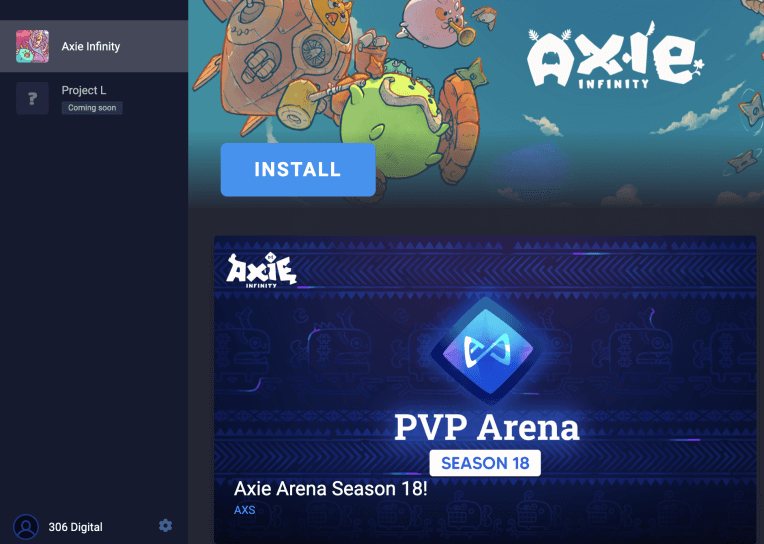
Once the installation is complete, the “Install” button will change to “Play”. To start playing Axie Infinity simply tap the “play” button.

Play, enjoy and make money!
See:
- 4 Easy Ways to Make Money from GameFi/SocialFi Projects
- How to Download, Setup & Play Splinterlands Play-to-Earn Game
YouTube Video Tutorial on How to Play Axie Infinity Blockchain Game & Make Money
How to Start Playing Axie Infinity: Easy Beginners Set Up Guide