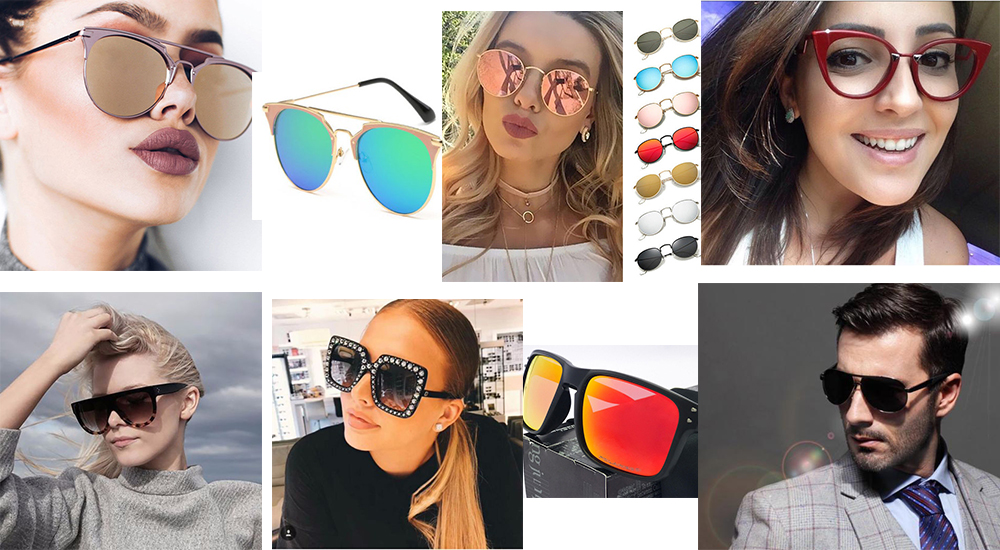Deprecated: Creation of dynamic property InsertPostAds::$settings is deprecated in /home/buzzing1/domains/buzzingpoint.com/public_html/wp-content/plugins/insert-post-ads/insert-post-ads.php on line 427
Alien Worlds is one of the popular blockchain, play to earn games where you as a user/player act as a space explorer. You utilize the various available mining tools to mine the in-game token, Trilium (TLM), go on missions across the Alien Worlds metaverse, lease your space crafts, and even compete with others. In return, you will be rewarded with the in-game token and other digital assets. You can also earn passive income by trading NFT game cards on the BSC and WAX blockchains for cool profit. Also, you can earn passive income by staking your TLM tokens on the planets, in order to support the planet DAOs and then you earn TLM in return.
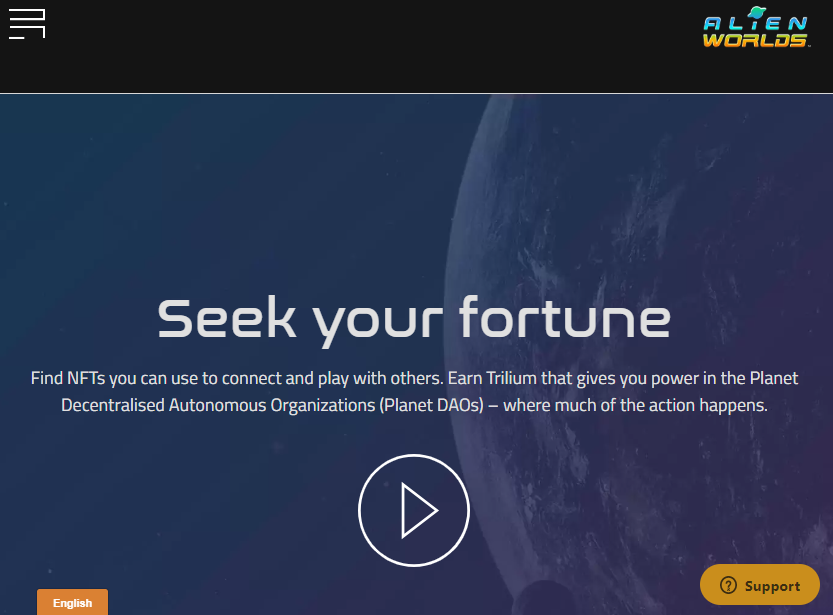
More About Alien Worlds Play-to-Earn Project
The amount of TLM you earn depends on some factors like: your mining tools, the land you mine on, and the available mining pot on the planet you play on. The game is powered by multiple blockchains which include: WAX blockchain, Ethereum and Binance Smart Chain. It takes a maximum of 2 to 3 minutes to mine TLM, and you can also use TLM token to acquire NFTs and access various planets in the game.
The native token of Alien Worlds game is Trilium (TLM), an ERC-20 token powered by the following blockchains: WAX, Ethereum and Binance Smart Chain. The token is available some exchanges like: Binance, AAX, LBank, Bitget, Bitrue, etc.
In summary, Alien Worlds is a mining adventure, sci-fi, blockchain game, with multiple DAOs, NFTS and income earning opportunities for its players. You can also connect with groups of explorers, build NFT drops and strategize about politics of the planet, or even create your own games.
Unique Features of Alien World Game
Planet DAOs: You can take part in the weekly election for council candidates, and also submit your proposals on how the planetary treasury should be distributed. Also, you can run for planetary council yourself.
Cross-Chain Bridge: You can easily teleport your Trilium (TLM) tokens between Binance Smart Chain (BSC), WAX and Ethereum blockchains. Check out this guide on how to teleport your TLM tokens between BSC, Ethereum and WAX blockchain networks.
Alien World NFTs
There are six (6) types of genesis NFTs in Alien Worlds: Land, Tools, Weapons, Avatars, Minions, and Artifacts. Artifacts NFTs will be released soon. Also, there are more than three hundred (300) unique NFTs you can discover and collect. Each of these NFTs has its own rarity and shininess level, except Land.
Rarity off an NFT simply how difficult it is to find the digital asset (NFT) in a metaverse (in this case, Alien Worlds). Alien Worlds NFTs have six (6) levels: Abundant, Common, Rare, Epic, Legendary and Mythical.
Shininess simply refers to the process of shining NFTs, so that their value increases. In Alien Worlds, there are five (5) different levels of shininess: Stone, Gold, Stardust, Antimatter and XDimension. To increase the shine and attributes of lower level items, you can forge them together. The exception is the XDimension NFT game cards, which can only be found by opening a rare pack.
The shining process of NFTs in Alien Worlds takes this order: Stone → Gold → Stardust → Antimatter. Note that shining requires four (4) of the same NFT, and also some Trilium (TLM) token. Here is a guide on How Shining Works in Alien Worlds.
Land: Land is an NFT game card in Alien Worlds planet. It represents the parcels of land on the various planets in Alien Worlds. After acquiring a land, you either mine it yourself and earn mining rewards, or you lease it to other people and then earn commission. Land owners can set a percentage commission, which is the percentage of Trilium mining rewards they receive. There are 3,343 land NFTs created at the inception of Alien Worlds. Each planet has a finite amount of land on them.

Tools: When you create Alien World account, you will be given a free mining tool (shovel) which you can use to kick start your mining journey. But the mining power of this free tool is very limited. Some mining tools can be discovered as you explore the metaverse via adventures or while mining. Each mining tool has its strengths and weaknesses.

Minions: Minions are the NFTs (explorer crews) used in the fighting Alien Worlds battles. Also, they may be used by communities in their own games. They have five (5) unique attributes: Attack, Defence, MoveCost, Race, and Element. You can learn more about Minions from this guide.

Weapons: Weapon NFTs are used by both the developers and communities throughout the metaverse. Explorers use it when fighting other explorers. These NFTs have both defensive rating and attack rating.

Avatars: Avatars are NFT game cards and also represent your face in the metaverse, especially during gameplay. Before you start mining Trilium (TLM), you need to first select your avatar. Some of the avatars offered by the Federation include: Robotrons, Greys, Little Green Persons, Nordics and Reptiloids.

Missions: You earn missions NFTs in the Alien Worlds metaverse by embarking on missions. These NFTs have three (3) variables: Crafting key, Boost power and Base power. Smart contracts can read these missions NFT variables. When you find a metaverse or build your own, you can use these missions NFTs to participate in a game.

Check:
- 4 Easy Ways to Make Money from GameFi/SocialFi Projects
- How to Download, Setup & Play Gods Unchained Play-to-Earn Game
How to Setup & Play Alien Worlds (TLM) Play2Earn Game on Mobile, Mac & PC
Alien Worlds game can be setup and played on Mac, PC, Android browser (Chrome) and iOS browser (Chrome). Below are the step by step guide for downloading, setting up and playing Alien Worlds blockchain game on any device.
First you need to create a WAX cloud wallet. Then you sync your WAX wallet to your Alien Worlds account when signing up.
Go to https://play.alienworlds.io/ and then tap the “Start Now” button.
You will be prompted to login to your WAX cloud wallet. Tap the “Login” button.

If you already have a WAX cloud wallet, login with your email address and password. If you don’t have any WAX cloud wallet account, then sign up by following the onscreen guide.
Check your email and verify your WAX cloud wallet.
Now login to your WAX cloud account. Accept the WAX wallet terms and conditions by tapping the “Accept and Continue” button.
You should be redirected automatically to the Alien World official website to continue. But if you are not redirected automatically, go to https://play.alienworlds.io/, tap the “Start Now” button and then login to your WAX cloud wallet to continue.
Next is to create an Alien Worlds account. Select your account character (either Male Human or Female Human). Then choose a username and then enter your email address. Accept that you are 18+ years of age, and also agree to the “Terms and Conditions”. Once you have provided the required details, you will see the “Ready” button, tap it.
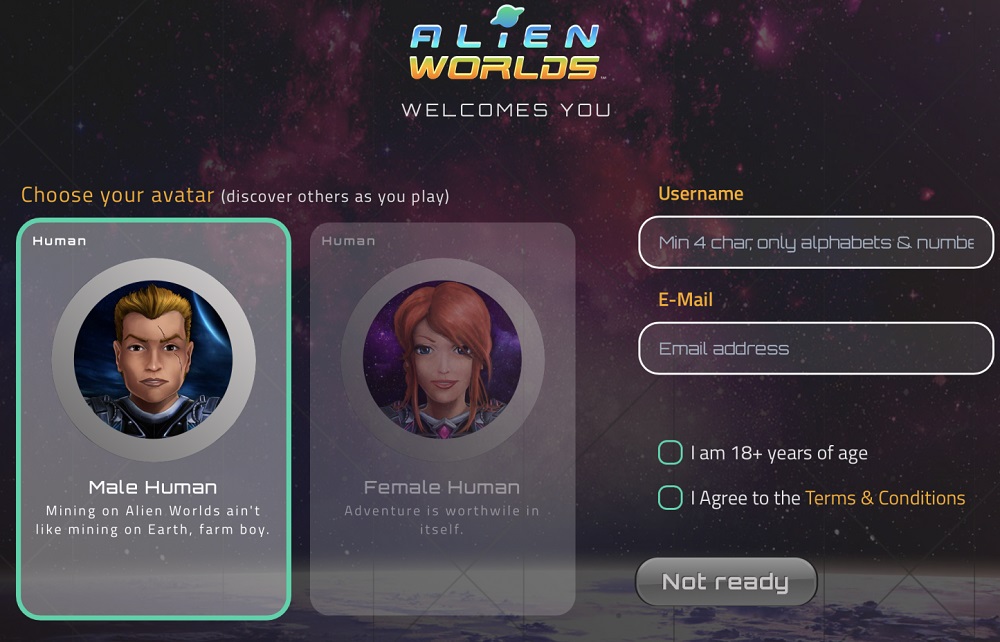
Congrats! You have successfully created an Alien Worlds account and can now play the game and earn passive income.
Next is to choose a planet: Eyeke, Kavian, Mago, Naron, Neri, and Veles. Once you choose a planet, you will be shown the total amount of Trilium (TLM) token you can mine.

Next is to choose a land to mine in the planet you chose. Here are some of the terms you need to know before you pick a land in Alien Worlds.
- Commission Rate: The percentage of the total Trilium (TLM) you earned which you will pay a land owner if you are not mining on your own land. For example, if a landowner sets the commission rate of his land to 20%, if you mine on his land and earn a total of 200 TLM, the land owner will get 40 TLM, while you keep the remaining 160 TLM tokens.
- Yield Multiplier: Some lands yield more Trilium (TLM) rewards than others, depending on the terrain of the land. Note that the more the yield multiplier of a land, the longer its charge time.
- Charge Time: Also known as “Mining cool down time”. It refers to the length of time between your last mining and when you are allowed to mine again. Generally, you will have to wait twice a long as your last charge time to mine again.
- NFT Luck Multiplier: This is simply the probability of you receiving NFT rewards after a mining expedition. Generally, users have a 1.7x chance of getting NFT reward after mining.

Next is to choose your mining tools. By default you are given only a shovel for a start, which have a low yield. To access more tools, leverage the game’s launch pack. Note that the maximum number of tools you can choose at a time is three (3). When you select a tool, you will be shown the amount of Trilium (TLM) the tool can mine at a go.

The next step is to start mining. To start mining, tap the “Mine” button. Alien Worlds will pop up a verification dialogue box. Tap the “Approve” button to continue. If you don’t want to see this verification dialogue box again, check the “Automatically login to play.alienworlds.io” before you approve the transaction.

The claim dialogue box will pop up once mining is completed. You can claim your TLM mining reward by tapping the “Claim” button.

NOTE: You can play Alien Worlds game for free. But you must have a Wax cloud wallet, which you can also create for free.
See:
- How to Download, Setup & Play My DeFi Pet Play-to-Earn Game
- How to Download, Setup & Play Faraland Play-to-Earn Game
YouTube Video Tutorial on How to Play Alien Worlds Blockchain Game & Make Money
How to Setup and Get Started Playing Alien Worlds Game