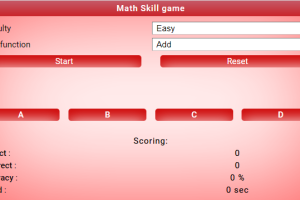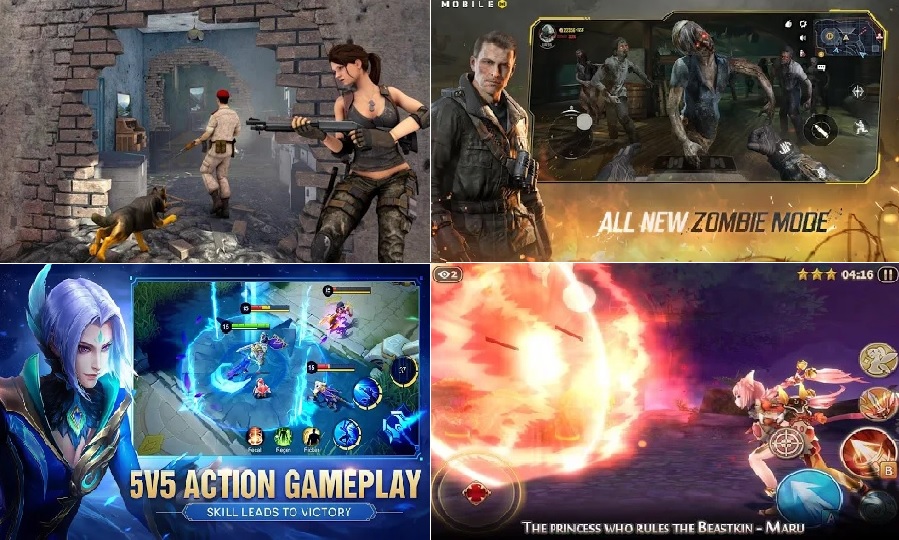First Touch Soccer has just released the debugged version of Dream League Soccer game (DLS 2019) for android devices. Dream League Soccer 19 is one of the most interesting football games every gamer would like to play because of some unique features in it which are not available in some similar soccer games. With DLS 19 apk mod + obb data files, you can now setup your own team and it also supports multiplayer mode. You can also setup and play the game offline once downloaded. Also, the game’s raw file size is not more than 300 MB. The game also feature games for different leagues like English Premier League, Spanish La Liga, Italian Series A, Mega Rich Chinese Super League, etc. This game article will help you download, setup and play Dream League Soccer 19 apk mod and obb data game files.

New and Updated Features of DLS 19 Game
- The User Interface and stadiums have been updated and they are also customizable
- It now supports both online and offline game play modes
- The play card background has also been updated
- Also, the background sound tracks by Sunset Sons have been updated
- You can also synchronize the game in your android with Google Play Cloud
- Player transfer feature has also been unlocked
System Requirements of DLS 2019 Apk Mod + Obb
- Minimum RAM Size: 1 GB
- Internal Storage Space: At least 500 MB
- Minimum Android Version: Version 4.0
- Also ensure your device supports 15 API and above
See:
- Download And Setup Dream League Soccer 2018 Apk+ Obb Data
- Download and Setup PES 19 Apk Mod + Obb Data for Android
Download and Installation Guide For DLS 2019 Android Soccer Game
The Download Guide:
You will need to download 3 files:
- You need to download DLS 2019 apk UCL file
- Also download DLS 19 Data file
- Lastly download DLS 2019 Obb file
The Setup Guide:
- Copy those URLs in bracket and open them in a new tab. After downloading the 3 files, do not open it yet. Use your file manager to locate where you downloaded the files and extract them.
- Copy the DLS 19 Data file and paste it inside this file path Manager >> Android >> Data. You can create the folder if it does not exist.
- Also copy the DLS 19 Obb file and paste it inside this file path Manager >> Android >> Obb. You can also create the folder if it does not exist.
- Now install the DLS 2019 apk UCL file.
- Locate the app icon from your phone menu. Launch the game.
- Follow the screen to screen instructions for further game setup. Enjoy!
Check:
- Download And Setup WWE 2k19 Apk+Obb+Mod For Android & PC
- Download And Play Latest Winning Eleven 2018 Apk + Mod + Obb Data
Conclusion
Note that you can also play the game on PC with the help of a suiting android emulator for PC. You just need to first install the emulator and then install the DLS 19 apk file and then play the game as you like!