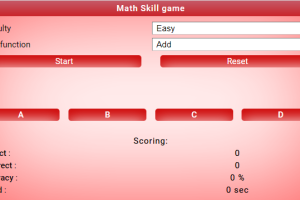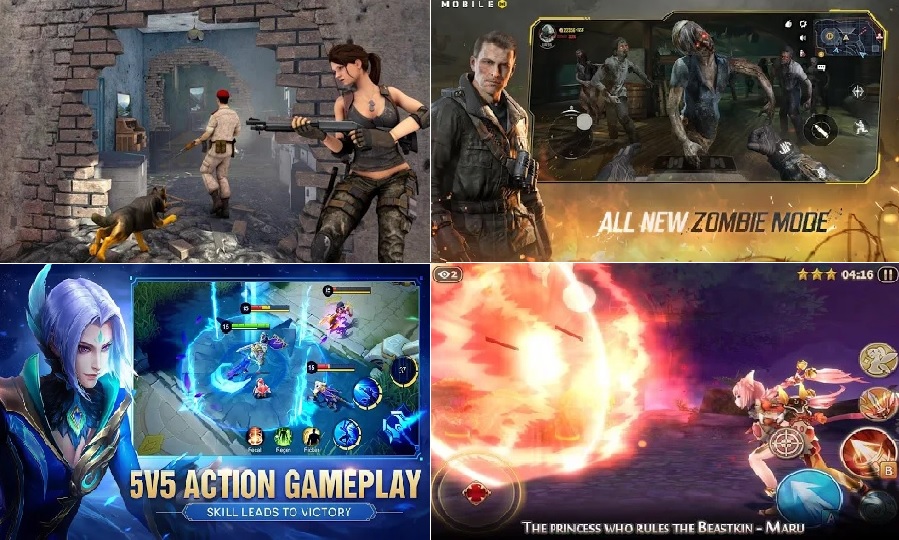Winning Eleven 2018 (WE 18) apk is one of the most popular soccer games every android soccer fan must download and play. There were some few changes made in the game file in order to debug some errors complained by some gamers about the game. If you are still playing the previous versions like 2016 and 2017, this the opportunity you have to upgrade to this latest version of WE 18 apk game. You will notice that most new features have been added to this latest version. One feature that makes winning Eleven very interesting and popular is its ability to run in android devices of lower versions. Also, you can play the game the apk version of the game with the help of a pc android emulator like Bluestacks, etc. This game article will guide you through the download, installation and setup steps of Winning eleven game. I will also give you a working download link to the apk, obb + mod files. The US called this game World Soccer Winning Eleven until 2008 because of Konami’s franchise and also replaced PES in the countries where PES was not available.

System Requirements For WE 18 Apk Installation
Make sure that your android device met these minimum specifications given below before you continue with the installation steps:
- Minimum RAM Size: 1 GB
- Minimum Internal Storage Space: 450 MB (the game takes up to 300 MB)
- Minimum Android Version: Version 4.0
Latest Features Of Winning Eleven 2018 Android Game
Here are some of the new and improved features in version 2018:
- The more you win trophies, the more player’s skills and strength are increased.
- Referees can be seen on the pitch.
- Colours of Uniform has been changed.
- Uniforms now get dirty depending on field conditions.
- Players are cautioned for repeated offenses.
- Improved graphics
- Advanced replay
- Master League Upgrade activated
Check:
- Download & Setup Dream League Soccer (DLS) 2019 Apk Mod + Obb Data
- Download and Setup First Touch Soccer (fts 19) Apk Mod + Data Obb Files
Screenshots of Winning Eleven (WE) 2018 Apk




Download Links And Set Up Guide Of Winning Eleven 2018 Game
Direct Download Links
You need to download the following files in your android:
Installation And SetUp Guide
- First download the apk file on your device.
- Install the apk on your device and then launch it. If the file is a .zip or .rar file, you need to extract it before you can proceed.
- WE 18 apk uses Data/Obb Cache to run so you also need to download the Data file to your SD before you can play the game. Extract the zip/rar file
- Now, move the extracted folder to: /SDcard/Android/obb or /phone/Android/obb as the case may be.
- Now locate the WE 2018 game icon from your phone menu and launch the game.
- Follow the onscreen instructions to install and set it up. Enjoy!
See:
- How To Download And Install Pes 2018 Apk Iso Ppsspp + Data File
- How To Download And Setup God Of War On Android & PC
Inform your friends about this post by clicking the share button below. Comment below if you are hooked up along the installation process.
NOTE:
You can play these game on your PC with the help of Bluestacks or its alternatives. All you need to do is to download and install the emulator on your PC.