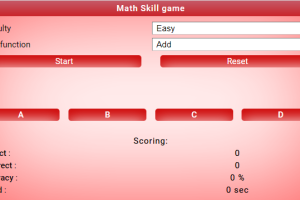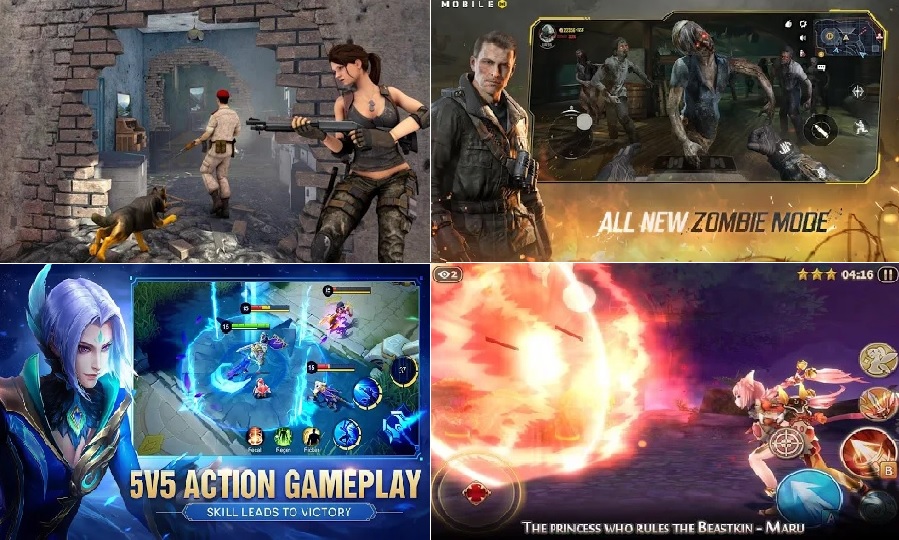Asphalt 8: Airborne is one of the most popular car racing games that can be played both on android and pc. The latest version now is Airborne version 3.7.1a which has updated and most recent cars like Ferrari, Ferrari, and Pagani Zonda, Lamborghini, Aston Martin, Lamborghini Veneno, Bugatti Veyron, etc. There are more than 55 sports cars with amazing speed available from which you can make a choice. You can also change your driving location to places like Venice, French Guinea, Iceland, etc. Also, the game can be played on android, PC and even in PlayStations (xbox). This game article will give you a working download links of Asphalt 8: Airborne 3.7.1 for android and PC with their setup guide. You will also learn how to install any apk file in your PC using an emulator.

New And Updated Features Of Asphalt 8: Airborne Game
- Multiplayer and ghost challenge
- Over 220 latest sports cars and bykes to choose from
- You now have up to 40 high speed tracks and 16 settings to choose from
- Suiting music to encourage your spirit
- New Game play locations
- Featuring about 9 seasons and 400 events in Career mode.
- More friendly weather
System Requirements For Asphalt 8: Airborne 3.7.1a Installation
For Android:
- Android Version: At least version 4.0.3
- RAM Size: At least 1 GB
- Required Space: 200 MB
For PC:
- Operating System: Windows 10, Windows 8.1, Windows 7
- OS Bit Type: At least 32 bit
- RAM Size: At least 2 GB
- Processor Speed: At least 1.5 GHz
See:
- 15 Best Android Racing Games To Play With Download Links
- Download And Play Latest Winning Eleven 2018 Apk + Mod + Obb Data
Images And Screenshots Of Asphalt 8: Airborne 3.7.1a




How to Download and Install Asphalt 8: 3.7.1a Airborne on Android and PC
For Android:
- Download Asphalt 8: Airborne v 3.7.1a apk from Google Play Store Here (Most secured and up to date source).
- Once you download the apk file, the installation begins immediately.
- Once the installation is complete, tap the Asphalt game icon from your android app menu to load the game.
- Click on the Settings tab and follow the screen instructions to setup the game.
For PC And XBox:
- Download Asphalt 8: Airborne For PC and XBox From Microsoft site For Free Here (For Windows 10 only)
- If you are using windows 8, Download the game from Here
- Locate the downloaded file from your PC save location.
- Then double click it to begin the game installation on your PC.
- Follow the screen instructions to successfully install Asphalt 8: Airborne on your PC.
NOTE:
- You can also install and play the apk version of Asphalt 8 or any other android game on your PC by first downloading and installing a recommended android emulator. The best recommended android emulator for games is BlueStacks. Click Here to download the BlueStacks installer.
- Once you have downloaded and installed the emulator, launch it. Then from the Home screen, and search for “Asphalt 8: Airborne 3.7.1a” (but make sure you have logged into your gmail account, if not do so before you continue with this step).
- Once you find the apk, download and install it. After the installation, you can play the game on your pc.
See:
- How To Download And Play Death Race Game on Android Phones
- How To Download And Setup God Of War On Android & PC
Conclusion
I just gave you a step by step guide on how to download Asphalt 8 Airborne 3.7.1a racing game on android and PC and also how to install and play the game.