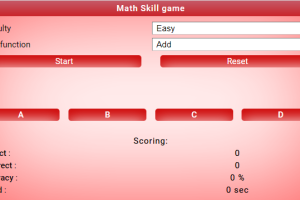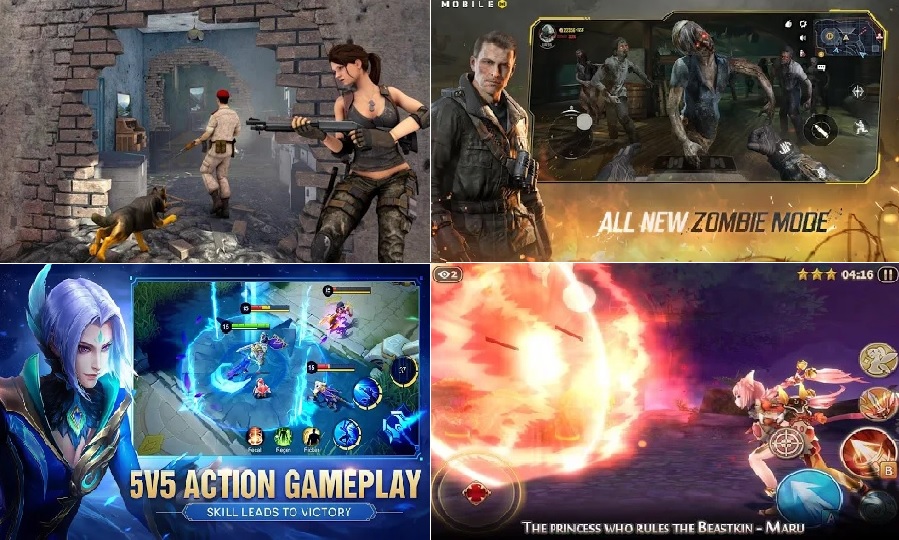Mortal Kombat X (mkx) is a very interesting battling (Action) video game designed by Warners Bros. international Enterprise that is now available both for PC, android (with the help of apk + obb + mod data files) and iOS. The game was recently introduced for PlayStations and Xbox. You can also play the apk version of Mortal Kombat on PC with the help of android emulators for PC like BlueStacks. Currently the latest version is version 1.2. You only need the internet for some advanced features. The game is for people from 18 years and above because it features blood and intense violence. Your target in this game is to prove yourself as the greatest fighting Kombat warrior. This game article will show you how to download mortal kombat x and set it up on your android and PC.

System Requirements of Mortal Kombat X
For Android:
- RAM of not less than 2 GB for optimized performance.
- A minimum of 1.5 GB of free space is required on your device.
For Windows PC:
- Operating Systems: Windows Vista, Windows 7, Windows 8
- Minimum Video Cards: NVIDIA GeForce 8800 GTS or AMD Radeon 3850
- Minimum RAM Size: 2 GB
- CPU: The CPU should be at least an Intel Core Duo, 2.4 GHz or AMD Athlon X2, 2.8 GHz.
Features OF Mortal Kombat X V1.2
- You can now create your own team of Mortal Kombat fighters
- Experience very realistic Fatalities and Xrays
- Discover the newest additions to Mortal Kombat such as the insect-like D’Vorah, fiery Cassie Cage, bloodthirsty Kotal Khan, the mysterious KungJin, etc.
- You can now challenge other players online in the competitive mode
- You can now hire Kombatants to help you win your opponents
Screenshots of Mortal Kombat X V 1.2




How to Install & Setup Mortal Kombat (mkx) APK+OBB File
For Google Play Store of Mortal Kombat V 1.2:
Download Mortal Kombat (mkx) V 1.12 from play store
For the V 1.12, three files are needed:
- Download the Apk File – Mirror Link (23.6 mb)
- Get the Apk+Obb Main Data File (542.1 mb)
- Download the Apk+Obb Patch File (676.8 mb)
Setup Guide:
- Firstly, Download APK file of the Mortal Kombat X.
- Copy the APK file to your Android device’s SD card and Install it. (Don’t open it after installation)
- Download Obb files and copy the*.obb file named into the required folder location: /SDCARD/Android/obb/com.wb.goog.mkx/
- The full/absolute path of the obb file should look like as the following (Case-sensitive).
See: How To Download & Setup True Crime New York City Game – PC & Apk
See Also: Download And Install First Touch Soccer 2018 (Fts 18) Apk Mod +Data
NOTE:
- You can create the path or folder manually on your SD card if they don’t exist initially.
- In order to play the apk version in your PC, you need to download and install an android emulator for PC like BlueStacks, etc. before you now install the apk version on your PC.
I just gave you a concise guide to download and install mortal kombat X game on your android and PC. Enjoy!