One of the biggest challenges of transferring funds between exchanges is the withdrawal fee. The fee may seem cheap for crypto coins that are probably below $5. But as the price increases, so does the dollar value of the fee increases. For example, most exchanges charge between 0.0005 BTC to 0.0007 BTC as BTC withdrawal fee. For Ethereum, exchanges charge between 0.005 ETH to 0.007 ETH as withdrawal fee. When you check the dollar value of these fees, especially as the prices of 1 BTC and 1 ETH increase, you will be amazed. The good news is that I have discovered ways to transfer cryptocurrencies between exchanges, especially from Binance for free – without paying withdrawal fee. I shared it in this article.

Cheapest Way to Transfer Crypto Funds Between Exchanges
There are few tokens you can transfer between exchanges without paying withdrawal fee. The secret behind transferring cryptocurrencies between exchanges for free is to first swap the fund you wish to transfer to another exchange to these zero withdrawal fee tokens. Then you withdraw it to the other exchange platform. Once the fund arrives at the destination exchange, you swap it back to your choice crypto coin.
With this method, you can transfer any cryptocurrency between exchange platforms without paying any withdrawal fee. You will only pay the swap fee or exchange fee, which is far cheaper. For example, Binance charges 0.1% as exchange fee. If you have BNB token in your Binance account, you will save 25% of the transaction or swap fee for any coin you trade in your Binance account.
Crypto Coins with Zero Withdrawal Fee on any Exchange Platform
Here are the two most popular coins you can withdraw from one exchange platform to another without paying any withdrawal fee:
USDT (Via TRC20 Network)
There are many networks through which you can transfer USDT between exchanges. Of all these networks, the TRC20 (Tron) network charges zero fee for USDT withdrawal via its network. So when withdrawing USDT token, make sure you copy the USDT TRC20 wallet address of the destination exchange. For example, if you wish to transfer USDT from your Kucoin account to Binance account, copy the USDT TRC20 wallet address. The address is different from the USDT ERC20 (Ethereum network) wallet address in the same Binance account. USDT TRC20 wallet address usually starts with T as shown in the screenshots below.


Apart from the zero withdrawal fee, transferring USDT via the TRC20 network is faster than when transferring via the ERC20 network.
NEO and NEO Gas (GAS) Token
The NEO network also charges zero withdrawal fee for NEO and GAS token. You cannot transfer fractions of NEO token. For example, you cannot withdraw 1.5 NEO token. But you can withdraw 1, 2, 3 NEO, and so on. When withdrawing NEO token, you copy the NEO wallet address of the destination exchange account. You now withdraw the NEO token to the destination address and swap it back to your choice token. Check out the screenshots below for guide.
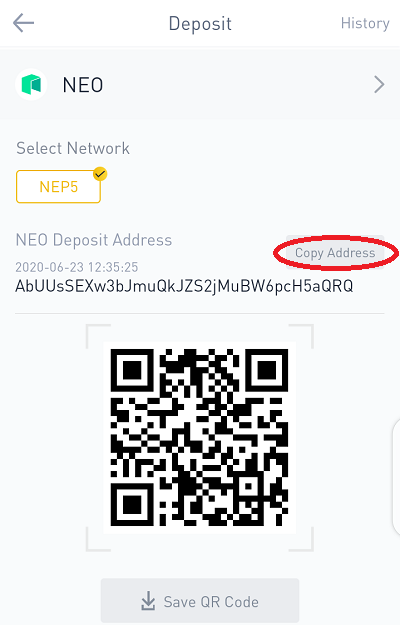

NOTE: The same applies to GAS token.
Swap to Coins with Small Withdrawal Fee
Another option for withdrawing cryptocurrencies from centralized exchanges without paying heavy withdrawal fee is to first swap to tokens that have very little withdrawal fees. Then you transfer to your destination wallet address and then swap back to your choice token.
Some of these cryptocurrencies with little withdrawal fees include:
- Monero (XMR)
- Stellar (XLM)
- Tron (TRX)
- Ripple (XRP)
- Miota (IOTA)
There are other coins with very low withdrawal fees on decentralized exchanges. You can check the exchanges you use to discover more of them.
Check:
Update for USDT Withdrawal on Exchange Platforms
Most exchanges now charge 1 USDT as withdrawal fee for USDT via trc20 network, but there is another way you can withdraw funds from binance to other exchanges without paying any withdrwal fee. I shared it below.
How to Withdraw Crypto Funds from Binance to Any Exchange for Free
You can withdraw your funds from Binance to any exchange without paying any withdrawal fee by converting the fund to BUSD (Binance stable coin) and then withdraw via BEP20 (BSC) network. But make sure that the destination exchange or wallet supports BUSD (BEP20). Some centralized exchanges that support BUSD (BEP20) are Gate, Hotbit, etc. You can check the list of exchanges that support BUSD here. Trust wallet also supports BUSD (BEP20).
To Transfer BUSD Via BEP20(BSC) for Free:
You might need to first swap the coins whose funds you wish to withdraw to BUSD under the Trades tab in your Binance app.
Copy the BUSD – BEP20 (BSC) wallet address from the destination wallet or exchange app. Make sure you copy the correct wallet address as shown in the screenshot below. DON’T copy the ERC20 address.

Now go to your Binance app. Tap the Wallets tab and then tap on Withdraw. Search for BUSD and tap it.
Now paste the BUSD – BEP20 (BSC) wallet address of the destination wallet or exchange.
Tap the Network drop down arrow and select BEP20 (BSC) option and tap on Confirm as shown in the screenshot below.

Enter the amount you wish to withdraw and then tap on Withdrawal as shown in the screenshot below.

Carry out the fund withdrawal verification processes (email code, 2FA, phone code, etc.). Once the verification is confirmed by Binance, the fund will be sent to the destination BUSD – BEP20 (BSC) wallet address you specified.
You can now swap to any other coin of your choice as the case may be.
See:
- 20 Helpful Strategies for Making Money in Cryptocurrency Trading
- 15 Best Secured Cryptocurrency Exchange Platforms for Trading
Conclusion
You have learn two ways to transfer or withdraw any cryptocurrency between exchange platforms without paying withdrawal fee. This is the cheapest way to transfer coins between exchanges. The concept is to first swap the coin to any of these zero withdrawal fee tokens (either USDT or NEO). Then withdraw it to the destination wallet address of that same token in another exchange platform. Finally, you swap it back to your choice token in the destination exchange platform. With this method, you will avoid the massive withdrawal fees of coins like BTC, ETH, etc. You only pay swap fee.
Do you know any other way to transfer cryptocurrencies between exchanges for free? Feel free to share it in the comment section. If you found this article helpful, kindly click a share button to share it with your social media friends. Don’t forget to subscribe to our blog via email address to get notified once we publish new tutorial articles. Enjoy!







Comments are closed.