YouTube is the second largest search engine after Google. In fact, the total number number of hours online users spend on videos far exceeds that spent on blog articles. That is why you need to create a YouTube channel and videos to promote your blog and business. If you have a blog with amazing contents, you can drive more traffic to your blog through YouTube and vice versa. You can make money from your videos through Google YouTube AdSense, sponsored videos (for brand promotion), etc. But it does not end with creating a YouTube channel or uploading a video on your channel. Just like blog optimization for search engines, you need to optimize your videos so that they will rank high on first page video search results.

Youtube video optimization starts right from the time you are uploading the video. You need to optimize your video name, title, description, tags, etc. with relevant keywords. I will show you some YouTube video optimization tips that will help your videos rank naturally high on search engines. You will also see some powerful YouTube video keyword research tools you will need. If you wish to monetize your YouTube videos through YouTube AdSense, then you must pay attention to these tips to help your application get approved faster.
Main YouTube Video Ranking Factor
YouTube uses tons of factors for ranking videos. One of the top factors that will determine your video rank on search results it its View Time. This is the time a particular user spends on any of your videos. If users usually quit watching your videos after some seconds, it implies that the video is not engaging. Therefore, will not rank high on search results.
So while putting efforts to optimize your videos for search engines, also make sure it is engaging. Make your videos interesting, informative and engaging, so that almost all the viewers will like to watch till the end. This is the first YouTube Video Optimization Tip.
Check:
- Blog SEO: How to Optimize your Posts to Rank #1 on Search Engines
- 25 Best Free Small SEO Tools for Bloggers and How to Use them
YouTube SEO Tips to Help your Blog Rank High on Search Engines
Add All your Keywords in your Video Name before Uploading on YouTube
This is another YouTube SEO tip many video bloggers neglect but it is worth mentioning. Rename your video before uploading. If possible use the same words as the video title. This helps your videos to be crawled and indexed faster.
Optimizing your YouTube Video Title
Video title is the first data that tells your video viewers what your video is all about. Make sure you add the main keywords of your video in the title. Your YouTube video title limit is 100 characters. But always try to make your video titles maximum of 70 characters, so that all the characters will be visible in any device when your video appears on search results. If it must exceed 70 characters, then ensure you add all the relevant keywords before the 70th character if possible. For your video title, you can combine keywords that are related.
There are many tools you can use for your title research. Google and YouTube auto complete search feature are very handy. Start by typing some of the main keywords of your video in the search bar. The auto complete feature will show you some relevant search phrases that users use. Copy the most relevant ones and add them to your video title.
For instance, if you want to make a video on How to make money online, got to YouTube or Google search bar and type “How to make money” without the quotes. You will see other related keyword. Notice that YouTube auto complete feature completed it for you because this is what many users type when searching making money videos.

Keyword.guru also works like Google and YouTube auto complete. But it shows you the related search keywords from different searching engines like Google, Bing, YouTube, Yahoo, Google Play and eBay. This gives you opportunity to know how to target your videos for a particular search engine. I have repeated the above example on keyword.guru. See how the keyword search results looks like.
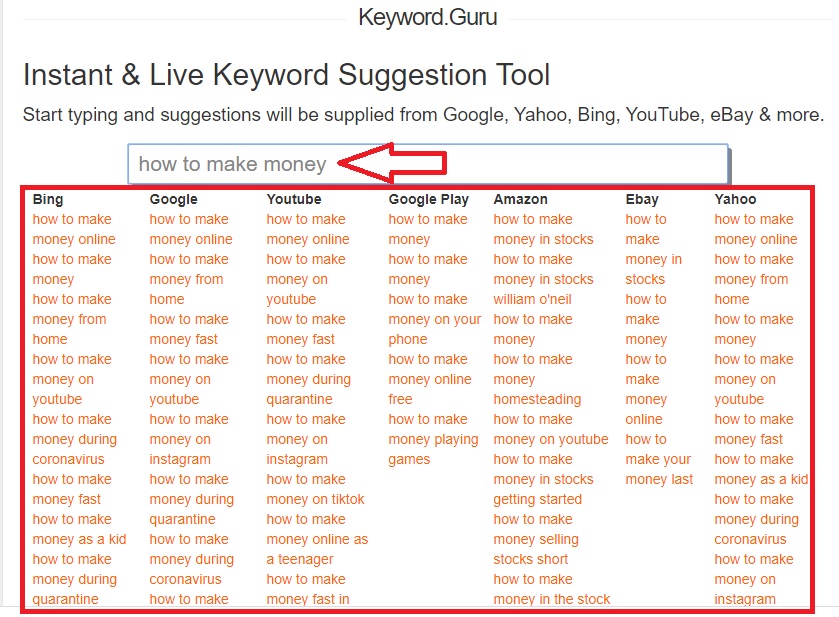
You can combine two related keywords and separate them with a vertical line sign, like this:
“How to make money online | Ways to make money from home”
Always note that these keyword results are usually arranged according to their search densities. The ones on top are the most searched.
Keyword.guru is a free SEO and keyword research tool that is also useful to bloggers and other online marketers.
See:
- Blogging vs Vlogging – What Should You Know & Go For
- 5 Best Amazon Keyword Research Tools for Sellers
How to Optimize your YouTube Video Description
The description area is where you are given enough space to explain the contents of your video. The maximum character is 1000. Search engines take time to crawl and index your video description. So make sure all your keywords appear here, if possible use all the 1000 characters.
Most users read your video description before and after watching the video. So place all the relevant information about the video and its contents here.
Include links to other relevant resources you mentioned in your video. Remind your audience to like your video and also subscribe to your YouTube channel. Put your channel subscription link in the description section.
The general YouTube subscription link looks like this: YourYoutubeChannelURL?sub_confirmation=1
Replace the YourYoutubeChannelURL section with your own YouTube channel URL.
You can also include references and related affiliate links.
If your video is part of a series, make a playlist and include the link in your video description so that your audience can easily find all the related videos in the playlist.
You can also include links to background music you used in your videos if they are not copyrighted. All you do is to give them credit.
Also include FAQs so that your audience don’t keep asking the same question over and over again.
Feel free to tell your audience the type of camera and filming equipment you use for your videos.
You can also reveal if the video is sponsored or not. If sponsored, drop the name(s) of the sponsor(s).
Drop your business email address, especially if you are interested in working with companies in the future so that they can easily get in touch with you.
How to Optimize your YouTube Video Tags
YouTube video tags helps the visibility of your videos on search engines. They are short keywords, which are separated from the next with a comma sign. You have a maximum of 500 characters. So you need to carefully utilize these limited number of characters.
Include search phrases that can make your video come up on search results when users search for related videos on YouTube. The easiest way to get these keyword phrases is to search for similar videos on YouTube and see other keywords YouTube suggests. Also make sure you include the ones you used in your video title.
You can also add few other tags that you talked about in your video which you did not see in your keyword search results. But make sure they are relevant and use all the 500 characters optimally.
Check:
- 9 Best Sites to Buy Affordable SEO Optimized WordPress Themes
- 7 Steps to Help you Start DropShipping Business Online Successfully
Other YouTube Video Optimization Tips
Create a play list and add some of your related videos. Make sure you add a description for your play lists.
Search for some other video blogger’s videos that are similar to yours. Write a useful write-up in the comment section and add your YouTube video link.
Embed your videos on your related blog posts if you are also a blogger. This will help both your YouTube videos and blog post to rank high on search engines.
Collaborate with some popular video bloggers in your niche. Mention their names in your video description. Many users will like to watch your videos if they find out that you featured a popular video blogger in your niche.
A well optimized YouTube channel can also attract more viewers and subscribers. Add a good channel description and encourage your viewers to subscribe to your channel. Design a professional channel art that summarizes the categories of videos you feature.
The last but not the least, always publish new videos from time to time so that your subscribers will keep coming back to your YouTube channel.
You can check these personalized tips for ranking your videos higher on YouTube and Google search result pages.
Keyword Tools for YouTube Videos
I have already mentioned keyword.guru, Google and YouTube Auto Suggest and how to use them. Here are some other useful YouTube Video Keyword research and optimization tools:
- YouTube Studio: For creating and sharing your videos with friends, family, and the world.
- Tubebuddy: #1 Rated YouTube Video Optimization and Management Toolkit
- VidIQ: For getting more views and more subscribers
- Ahrefs YouTube Keyword Tool
See how to use these YouTube video tools from their official sites or check out some of their helpful tips on this article.
See:
- 20 Best Websites to Download Latest Music Videos & Audios for Free
- 10 Best Latest Android Action Games for Teens to Download & Play
Conclusion
To rank your videos high on search engines becomes easy if you apply all the tips mentioned in this SEO tutorial article. Always remember that your video content is the king. So make your videos as engaging as possible so that your video will easily pass YouTube’s first video ranking factor; View Time. If your video files are in MOV format and heavy, see how you can easily compress video files. If you are a blogger check out these simple ways to drive more traffic to your posts.






