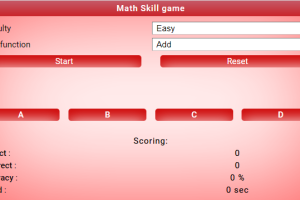Android Emulators for PC helps you install and set up any android file on your PC. As a developer who makes app and games, you need an emulator to test your app and games. Android studio’s emulator is another emulator than can provide you with an help to test your apps or games in other to know if it’s working properly. Android studio emulator comes with a lot of tools to help developers make apps and games for android device. The set up of these emulators is quite complicating as it always takes a long time to set up. As android developer, the tools in this emulator is not meant for you, the only thing you need from it is just emulator to test your games or apps to know if they are working perfectly. I will reveal the best android emulators to help you install any Android app on your laptop, both for Android gamers and developers.

Top Android Emulators to Help You Setup Apk Files on Your PC
See:
- 5 Best Android Apps to Track and Recover Your Lost Phone
- 5 Best Android Wrestling Games to Download & Play
Archon

Archon is quite different from other android emulators. It is just like google chrome extension which gives chrome the ability to run android apps and games. This emulator is not as easy as setting up other emulators. You need to install it with some steps in order to start making use of it. Sometimes you need to compress the apk version in other to get it working and you can see it’s a hell of stress.
One thing about this android PC emulator is that it work with any operating system that can run an instant of chrome.
Bliss

This app is a little bit different from other emulator as it works as an android emulator for PC via virtual machine. Not only that it can work on PC via virtual machine, it can also flat run on your computer through a USB stick.
Bliss is more like a power user option and not recommended for simple developers. Though the USB is somehow complicating, you can run android typically from the boot with your computer. If your system is very compatible, that’s when you will enjoy bliss emulator. Just prepare for a backup of your current system.
This emulator is a bit of a diamond rough. So we only recommend it to tech savvy in order to avoid mistakes though the upgrade.
See:
- 15 Essential Free WordPress Plugins for Top Security and SEO
- Top 5 Best Epic Games for Android to Download & Play Apart from Fortnite
Bluestacks

This is common in most android emulators and is very compatible with windows and Mac device. One thing about bluestacks is the update as it is been updated on daily basis.
Bluestacks is mainly focus on mobile gamers and it’s very perfect for android users. Sometimes, bluestacks can be so annoying as it can be a little bloated at times. But most of these bugs have been fixed in the bluestacks 4 launched in 2018. Also it includes key mapping and settings for many games installed.
Making use of bluestacks is much easier than other emulators as it’s very fast and have a very convincing features. Recent bluestacks runs on android 7.1.2 (nougat) of which is still fast in both old and new computer or laptops.
Check:
- Download And Play Latest Mortal Kombat X (Mkx) Apk + Obb + Mod
- 5 Best Ways to Protect your Computer from Virus & Hackers
Droid4X

This is the latest emulator and one of the simplest android emulator for PC. The simplicity of this emulator makes it to work for a lot of people. This emulator solely meant for gamer because of how it boast support for simpler casual games.
Droid4X emulator is very good but the lack of not being productive like other emulators is the only problem this emulator has. Droid4x is compatible for both Mac and windows. The last time it was updated was march 28 2016. So users should be more careful while making use of this emulator as it might turn out to be a buggy and unstable product.
Building an Android Emulator with Kotlin
Have you ever heard about Kotlin? This app is used to develop an android emulator for PC using java. The app is recommended for android app developers because it is very easy to understand. But regular people might find it difficult to use it. Raywenderlich.com wrote a step by step beginners guide on how to learn Kotlin and use it to build android emulator.
See:
- 5 Best Android GPS Navigation Apps to Download for Free
- Download, Setup & Play NBA 2K19 Apk + Obb + Mod Offline
Conclusion
Feel free to download and tryout these trending android emulator for your PC. With these emulators, you can enjoy any apk game that does not have an “exe” version.
Do you have any contribution on this article, feel free to comment it in the comment section below. Don’t forget to subscribe to our blog for free so that you will be the first to be notified once we publish new game articles or update this article. Help your social media friends to know about these android emulator for PC. Enjoy!