If you are a real fan of action or shooter games, you can’t afford to miss playing Modern Combat Blackout 5 Apk game in your Android device, an eSports FPS game. I once decided to try the apk + obb game files and found it very interesting and engaging. I think this a trending alternative to Mortal Kombat, but you use guns mainly as your weapon. A more perfect match of the game is Call of Duty. You just need to step into the battle field with highly sophisticated guns and conquer your opponents. The game supports multiplayer online mode and solo player offline mode, if you feel like playing the game alone. This FPS game is also available for consoles and PC. With this latest debbuged Modern Combat 5 apk + obb data files, you stand the chance to enjoy almost all the possible benefits of the game like different play styles and skills, squad matches, etc. This game article will walk you through the download and setup of the apk + obb data files.

Minimum Device Requirements of Modern Combat 5 for Android
- RAM Size: 1 GB RAM
- Internal Storage Space: 200 MB (But the raw files sizes are less than 80 MB)
- Android Version: 4.0 and above
See:
- Download And Setup WWE 2k19 Apk+Obb+Mod For Android & PC
- Download League Of Angels 2 And 3 For Android And PC
Key Features of Modern Combat Blackout 5 Apk + Obb
- You choose the best playstyle that most suits you like Kommander, Assault, Heavy, Recon, Sniper, Support, Bounty Hunter, Sapper, X1-Morph, etc.
- Enjoy the awesome 3D graphic suitable for a shooting video game
- Play the game both offline and online with the solo play and multiplayer modes respectively and accumulate XP
- Customize the controls and play the game your own way
- Choose anty gun of your choice and answer the call to will take you from Tokyo to Venice for more realistic challenges
Screenshots of Modern Combat 5 Apk + Obb Game



Download and Setup Guide for Modern Combat 5 Blackout Apk + Obb Data Files
I will five you 2 working download links of the game:
- Download Modern Combat eSports FPS Blackout apk from google play store.
- Download Modern Combat 5 apk obb file from Apk Pure.
Offline Installation Guide
- Install the apk file of the game.
- Then follow the screen to screen instruction to setup the game.
- Locate the game menu icon from your phone menu and launch the game. Enjoy!
Check:
- How To Download & Setup True Crime New York City Game – PC & Apk
- Download & Setup Latest Grand Theft Auto V (GTA 5) On Android And PC
Conclusion
I just gave you a step by step guide to download and setup Modern Combat apk + obb in your Android. If you wish to play this game on your PC, first download an android emulator like bluestacks and then install the apk file of the game.
What do you have to say about this shooting game? Comment it below. Please help us reach your friends in the social media by clicking a share button. Enjoy!



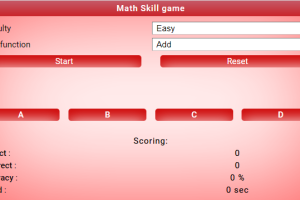


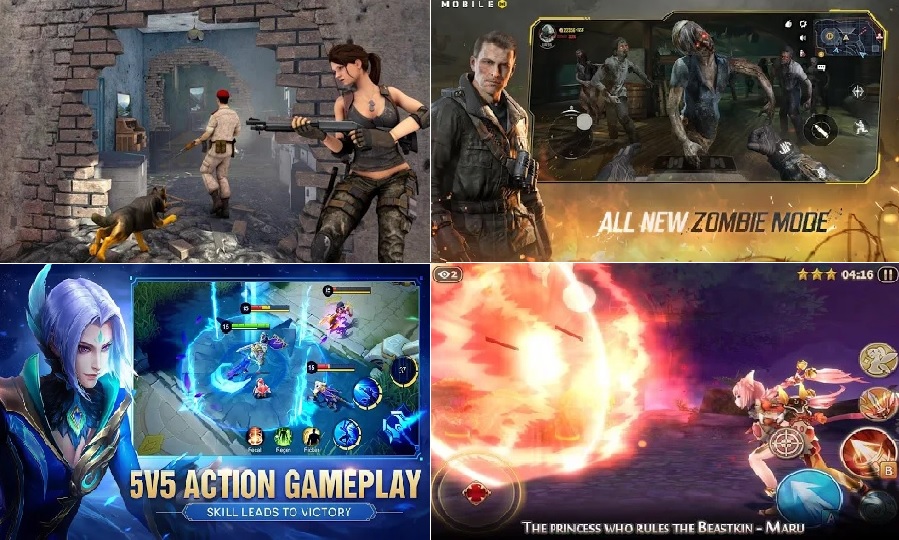
Comments are closed.