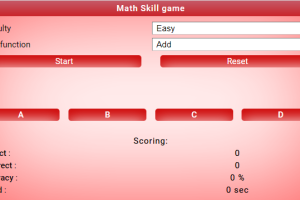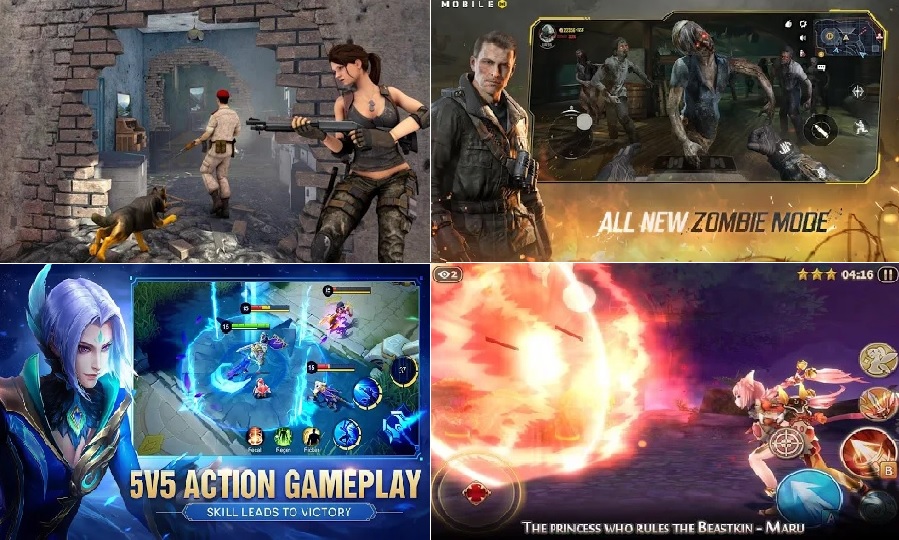Second Life Game is one of the trending and interesting virtual world online games developed by Linden Lab. The game is just a 3D world where you create your character and play as you like. With second life, you create a virtual parallel society where you do things similar to the ones you do in real life like: gaming, business, culture, dating, etc. The game is like your second universe. This game article will help you download, setup and play second life virtual world game both for android and pc.

System Requirements For Second Life Game
Before you continue with the download and setup process of second life game, make sure your device met the following minimum requirements of the game.
For PC:
- Operating System: Windows 7/8/8.1/10 and must be 64 bits
- Processor Speed: Minimum of 2 GHz
- RAM Size: Minimum of 1 GB , but the recommended size is 4 GB
- Minimum Screen Resolution: Minimum of 1024 x 768 pixels
- Supported Graphic Card: NVIDIA GeForce 6600 or better, ATI Radeon 9500 or better or Intel 945 chipset
For Android:
- OS Version: 4.1 or higher
- RAM Size: Minimum of 1 GB
- Disk Space: 250 MB
Check:
- Best Android Wrestling Games to Download and Play
- 5 Best Android Basketball Games to Download and Play
Features Of Second Life – Virtual World Game
- Works with all versions of windows
- Free to download and play
- You can create your own parallel virtual world and play as you like
- Enjoy optimized 3D graphics
Screenshots of Second Life – Virtual World Game




How to Download, Setup and Play Second Life Game – Android Apk and PC Versions
For PC Users:
you need to first Download and install the SL Viewer For Windows Here. This help you explore, communicate and connect to second life.
Download Latest version of Second Life for PC (from uptodown)
Alternatively, For All Users, both PC and android users:
Click Here to Join Second Life for Free. Your account will be created.
Check: