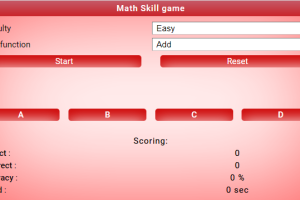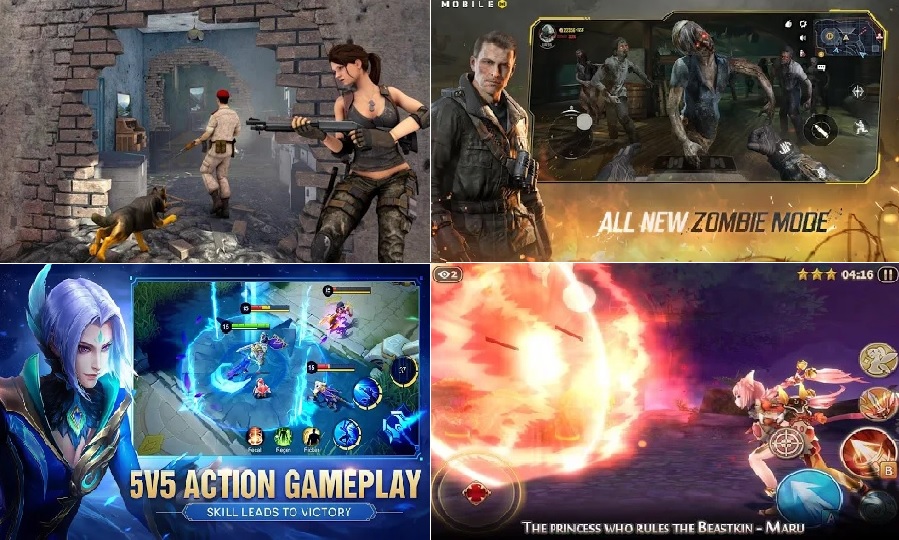Fortnite Battle Royale is one the long waited action shooting game every gamer will not afford to miss. The game has been available in Xbox and other playstation and PC platforms. The Epic game has been trending for a long time and still some its fans say they can stay a day without playing the game. The good news is that fortnite can now be played in Android. This is an option many Android gamers have been waiting to hear. This game article will show you a step by step guide to download, install and play fortnite android apk in your mobile device for free.
More About Fortnite Battle Royale Game and its Features
Fortnite Battle Royale is the most popular multiplayer shooter game which has up 100-player PvP mode. Your target is to fight your opponents and be the last man standing out of the 100-player PvP. The game has been available PlayStation 4, PC, Mac, Xbox One and iOS. Recently, the Android version of the game was released but was not added to google play store like most common android game apps. But the game is available in the iOS store for download. The reason is best known to Epic game developers. May be that also earned it more popularity! Epic recently revealed their intention to make their games available in their Game store. You need an internet connection to play this game on your device. I think that is the only feature of the game some gamers frown at.
Fortnite is similar to games like PUBG. At the beginning of the game, you find yourself alighting a party bus and entering any of the cities like Moisty Mire, Tilted Towers and Tomato Town with different types of weapons available. You gun down your opponents and loot them. Fortnite is powered by Unreal Engine 4.
See:
- Top 5 Best Epic Games for Android to Download & Play Apart from Fortnite
- Top 5 Best Horror and Scary 2018 Movies
Other Features of Fortnite Battle Royale Game
- You can reshape the battle field by building your own cover. You can also gun down opponents hiding behind the walls of your cover.
- If you wish, you can team with friends who are in the same room with you.
- Also, the game is updated from time to time, fixing bugs and introducing new weapons, which makes the game more interesting to play!
Screenshots of Fortnite Battle Royale Apk Game

Check:
- 10 Best Latest Android Action Games for Teens to Download & Play
- Top 5 Best 3D Android Car Racing Games – Learn Driving
Supported Android Devices that can Run Fortnite Apk Game
Epic did not allow the game to run on all android phone. They selected some phones. Before you continue, make sure your phone is among the phones that can run the game.
- Samsung Galaxy: S-series
- Google: Pixel / XL, Pixel 2 / XL
- HTC: 10, U Ultra, U11 / U11+, U12+
- Lenovo: Moto Z / Z Droid, Moto Z2 Force
- Sony: Xperia XZ / Premium, XZs, XZ1 / Compact, XZ2 / Premium / Compact, XZ3
- Nokia: 8
- OnePlus: 5 / 5T, 6
- Razer: Phone / Phone 2
- Asus: ROG, Zenfone 4 Pro, 5Z, V
- Essential: PH-1
- Huawei: Honor 10, Honor Play, Mate 10 / Pro, Mate RS, Nova 3, P20 / Pro, V10
- LG: G5, G6, G7 ThinQ, V20, V30 / V30+
- Xiaomi: Blackshark, Mi 5 / 5S / 5S Plus, 6 / 6 Plus, Mi 8 / 8 Explorer / 8SE, Mi Mix, Mi Mix 2, Mi Mix 2S, Mi Note 2
- ZTE: Axon 7 / 7s, Axon M, Nubia / Z17 / Z17s, Nubia Z11
Another Criteria for Android Devices Not in the Above List
If your device was not on the list, but has the following configuration, you can test run Fortnite game to see if it would run:
- Supported OS: Android 8.0 or higher, 64 bit
- Minimum RAM Size: 3GB or higher
- Supported GPU: Mali-G72 MP12 or higher, Adreno 530 or higher, Mali-G71 MP20,
How To Setup and Play Fortnite Apk Game on Mobile
You can visit the Epic Games site and then first download the installer suiting your browser or click Here to open in a new tab to get started at once.
See:
- 5 Top Android 3D Games Like Game of Thrones Video Game
- Top 5 Best HD Android Zombie Games to Download & Play Offline
Conclusion
I just gave you a complete step by step guide on how to download and play fortnite apk game for android. Just follow the guides to setup and play the game. Do you have any contribution on this game article? Just comment it out below. Enjoy!